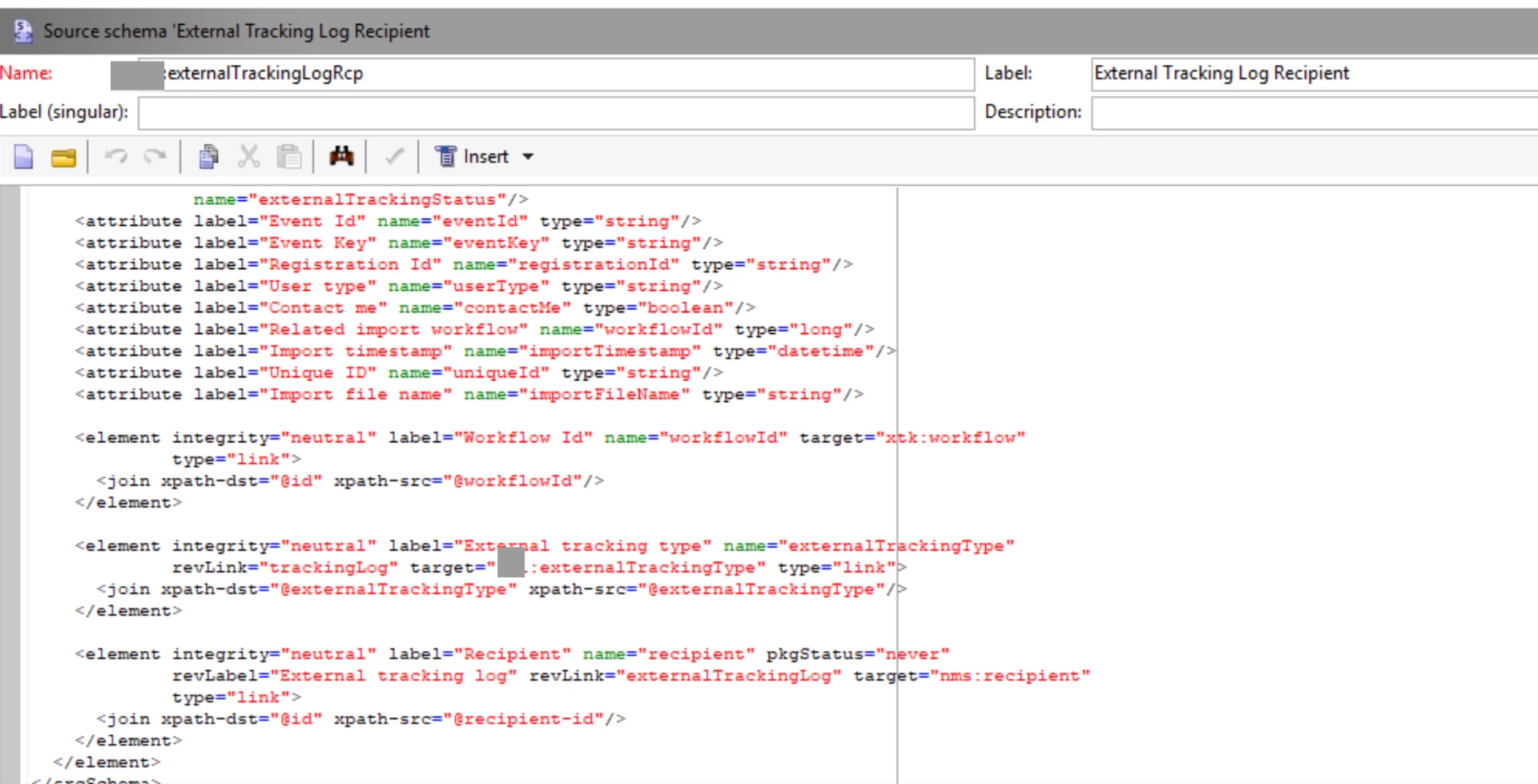Possibility to update campaign web tracking transaction data using external data from physical stores
Hi. We are looking to run AB split campaigns using script (I am referencing to A/B testing, which is documented in the workflow v6.1. documentation) with criteria Highest Conversion Rate and Highest Transaction Rate. The problem is that AB split script is looking for data in the delivery table only. I wanted to check if there is a possibility to add transactions that are made offline, as all our transactions are made at our physical stores.
What we can do from our side is to add a parameter that would indicate recipients in the delivery and then pull in/update list using external import.
But how can we then have this information added to the delivery report - web tracking? Therefore allowing the AB split script to run campaigns successfully based on the transaction data.
Thanks,
Kriss