Not Able to integrate IIS with Adobe Campaign
I am trying to install Adobe Campaign version 6.1.1 build 8594. I am facing issue while integrating IIS with Adobe Campaign. Methods which I have done are:
1. Enabled ISAPI filters and ISAPI extentions in control panel.
2. Created new site in IIS manager.
3. Run the iis_neolane_setup.vbs as administrator.
However, I was not able to integrate it. I am getting error as:
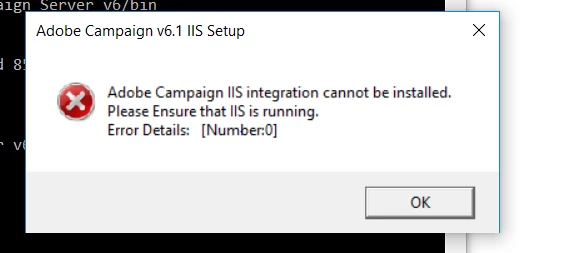
When I run nlserver pdump on command prompt, I do not get webmdl@default as integration failed.
I am running this script on windows 10 and IIS version is 10. As per my understanding, VB script is designed only for IIS7 and IIS8.
Please suggest what can be done to resolve this issue.
Thanks,
Jyoti Yadav