LaunchFCP error when submitting content for Approval
I'm getting a 'Delivery Validation' error while submitting content for approval.
Screenshot of error.
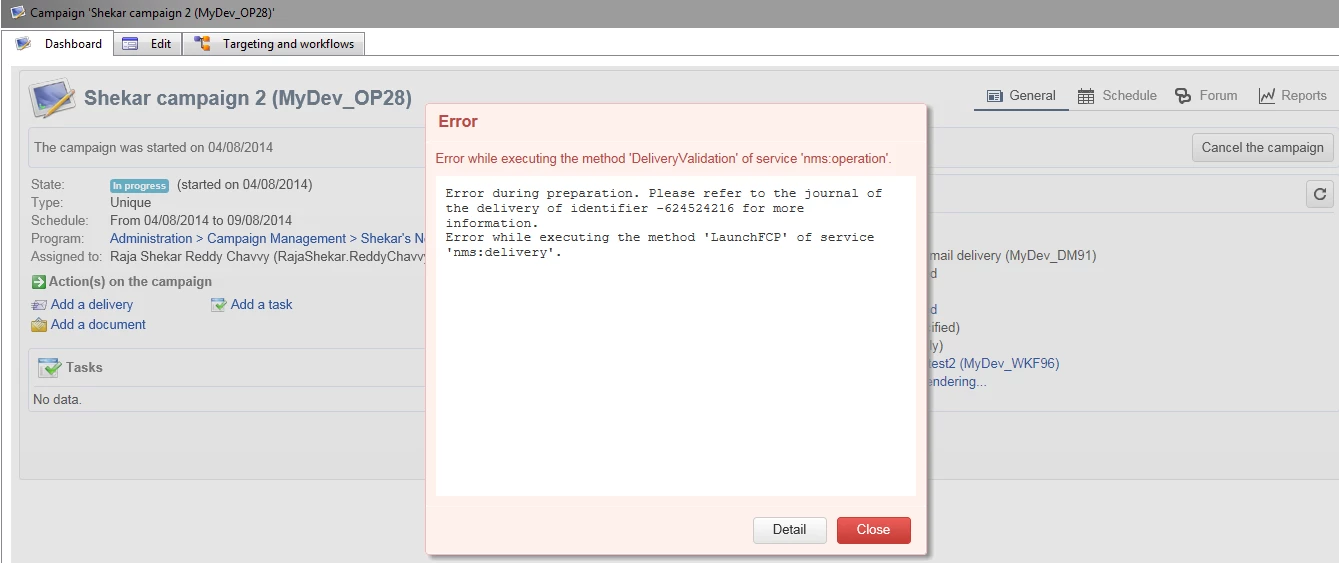
Where can I find the logs to debug issue's like this failures.
I'm getting a 'Delivery Validation' error while submitting content for approval.
Screenshot of error.
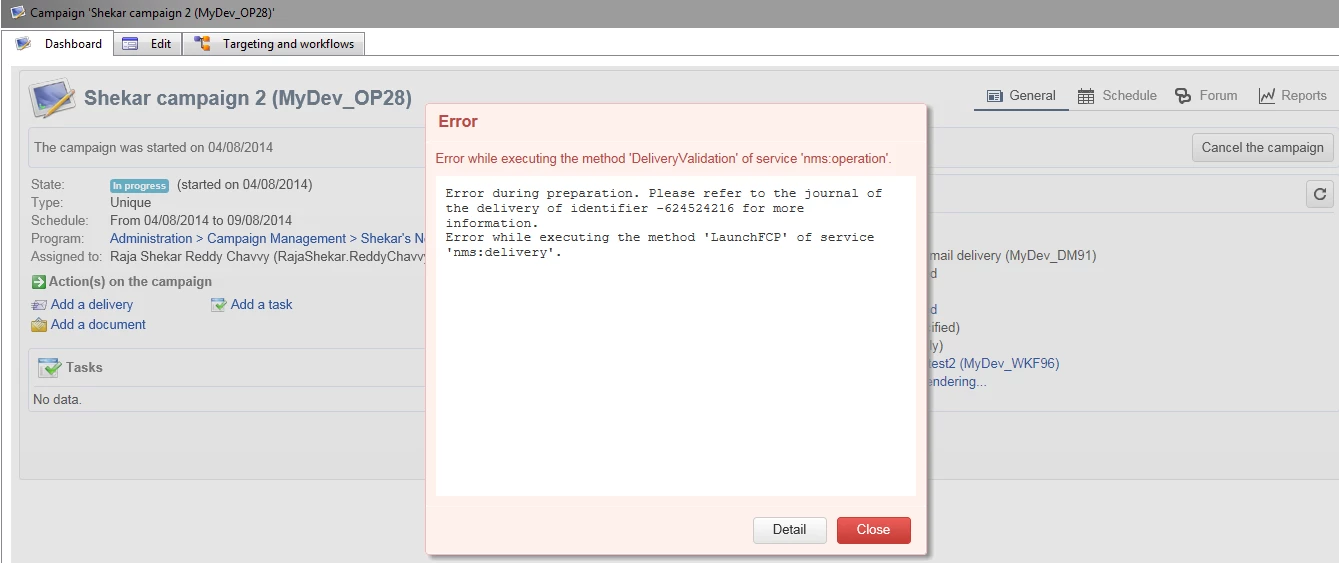
Where can I find the logs to debug issue's like this failures.
LaunchFCP refers to sending a proof. When you Submit Content for Approval, Adobe Campaign sends out a Proof to the proof target and sends a Validation Request to the Content Reviewer.
You can Open a delivery to view the error details on the Summary page. The proof does not appear on the Campaign dashboard, but you can go to the Deliveries folder under Campaign Management (default location) to see deliveries and their proofs. Proofs are a copy of the original delivery with [Proof n] in the subject line.
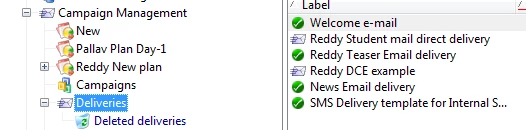
Generally, don't delete campaign configurations. For some configurations, when you delete them they are moved to an archive folder. For example, if I look in the Deleted deliveries folder, I can see some proofs and e-mails that you deleted. The reason your proof failed appears to be because of a missing subject line. There is a rule in Adobe Campaign that checks for this.
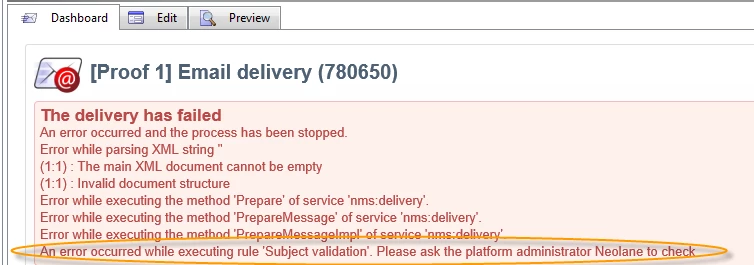
Hope this helps!
Enter your E-mail address. We'll send you an e-mail with instructions to reset your password.