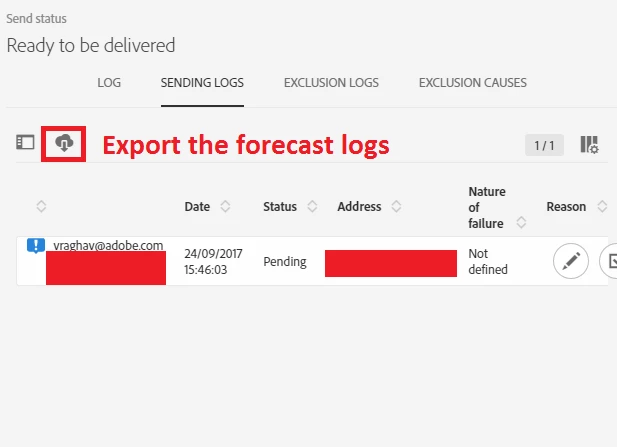Is it possible to download the target audience selection to local computer in ACS?
Hi,
Trying to explore the functionality in ACS to download the target audience selected for an email campaign in csv or xls to the local computer for QC purpose before confirming the delivery. This is for the campaigns where audience size is very small.. I don't see the export button on the screen to achieve this. Can you please let me know if this feature is available?