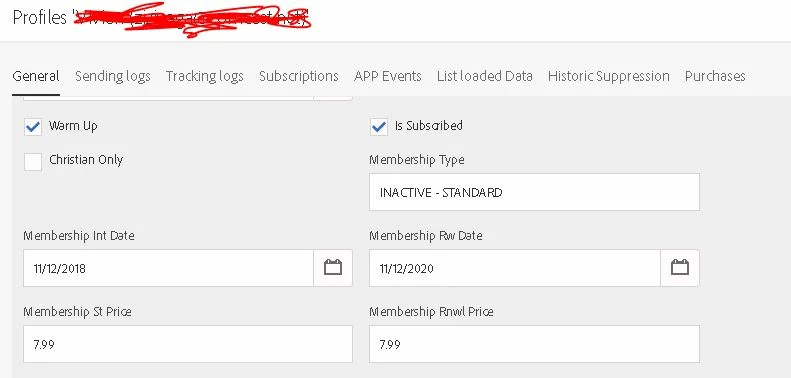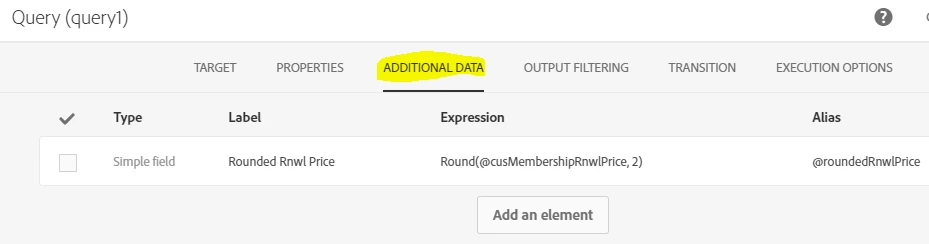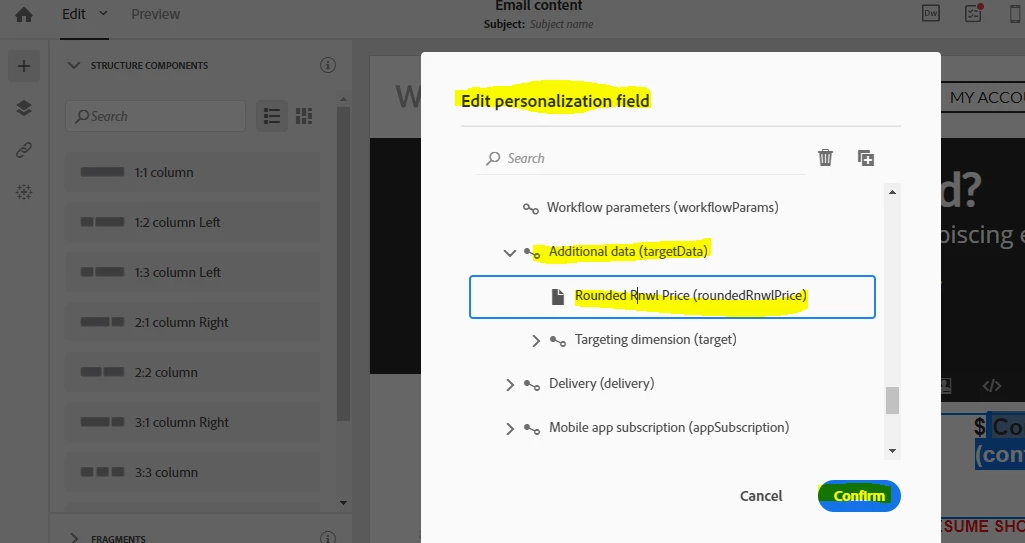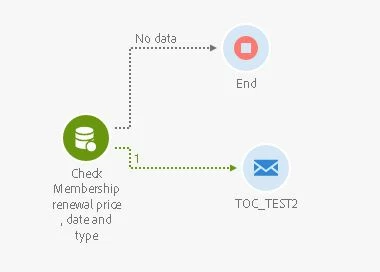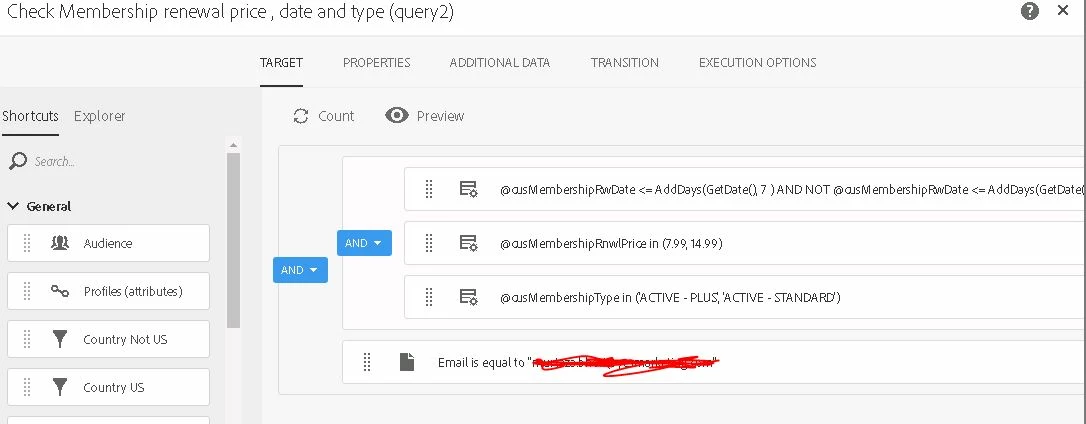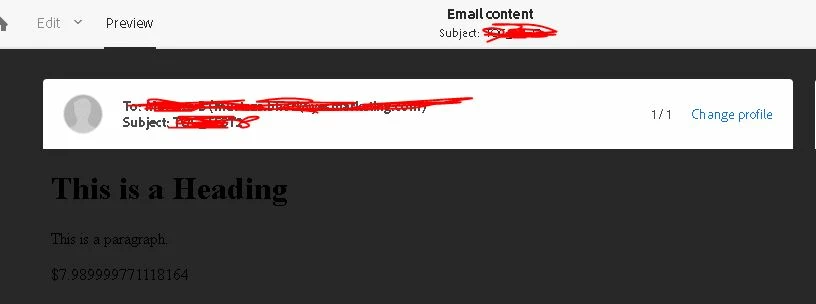invalid price value
Hi Community,
I am not able to figure out an issue with one of our re-occurring emails which is displaying incorrect price value within the content.
example: it should be 7.99 and it shows as below,
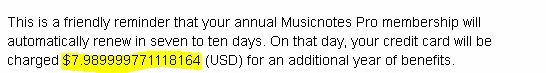
The value is coming from Profile resource and the data type used for it is floating number.
in the workflow the expression used is as below,

should I use a different data type?the values defined for the profiles are also having 7.99