HTML Zip File Upload Error in ACS
I'm trying to upload a compressed zip file which contains HTML using the legacy editor, and I receive the following error msg:
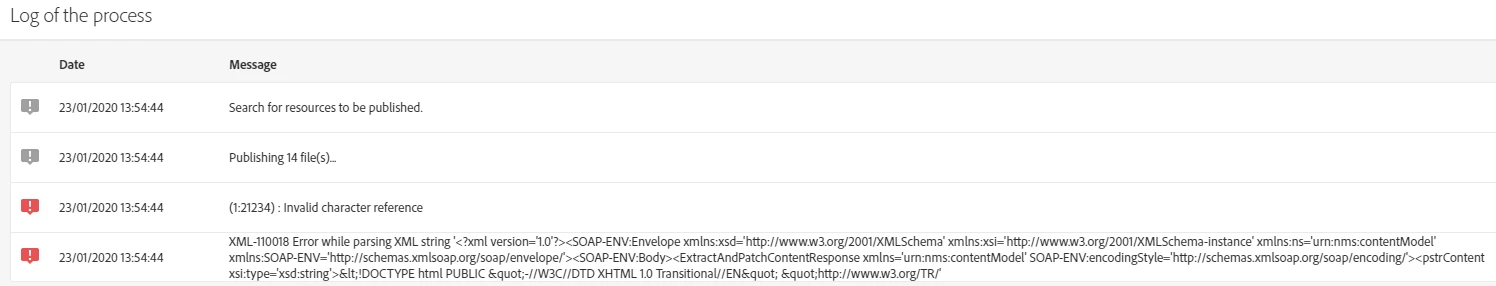
Any guidance is appreciated.
I'm trying to upload a compressed zip file which contains HTML using the legacy editor, and I receive the following error msg:
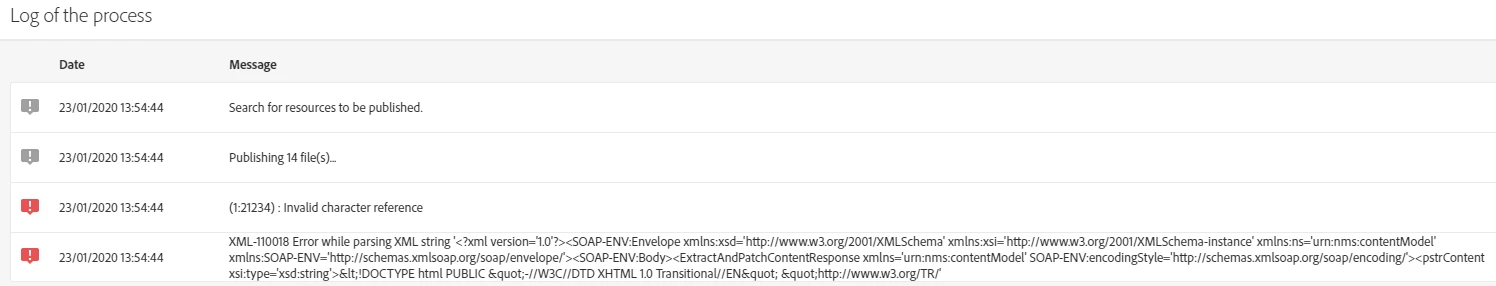
Any guidance is appreciated.
Hello Monique,
So this error we have seen a couple times in the past and typically indicates that there is a non-standard characters present in the HTML.
You'll need to review your HTML and remove any non-standard characters. In the past this was due to things like ASCII control characters such as US(Unit separator) or RS(Record separator) being present.
Regards,
Craig
Enter your E-mail address. We'll send you an e-mail with instructions to reset your password.