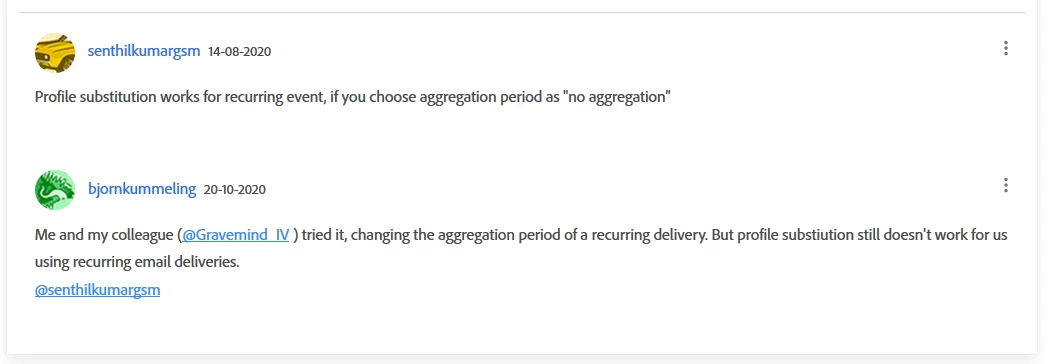How to use profile substitutions in a recurring email?
Hi,
I've read in a comment on this topic (profile-substitution-for-proofing) that profile substitutions in ACS should work in a recurring email when using 'no aggregation period'.
We've tried that multiple times at de Volksbank, but it doesn't work for us.
Do you know if this option is available for recurring emails and which steps we have to take?
I'm a little confused, that's why I'm checking it with Adobe professional @sukrity_wadhwa
Kind regards,
Björn Kummeling
Settings
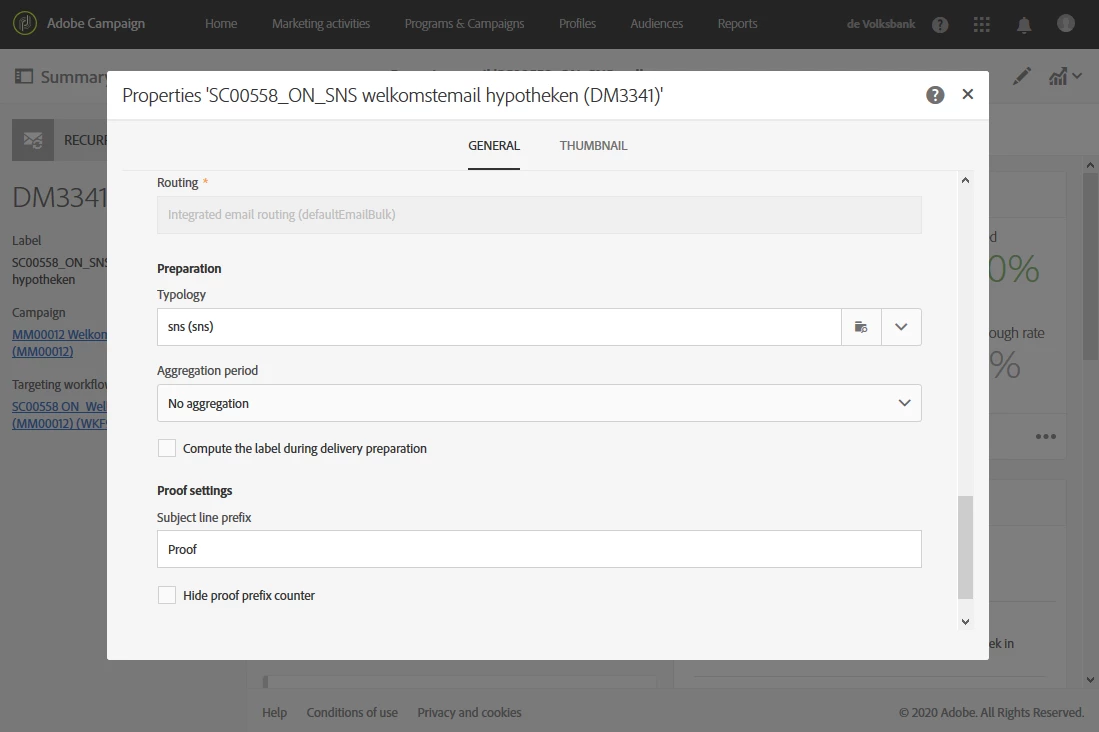
Message
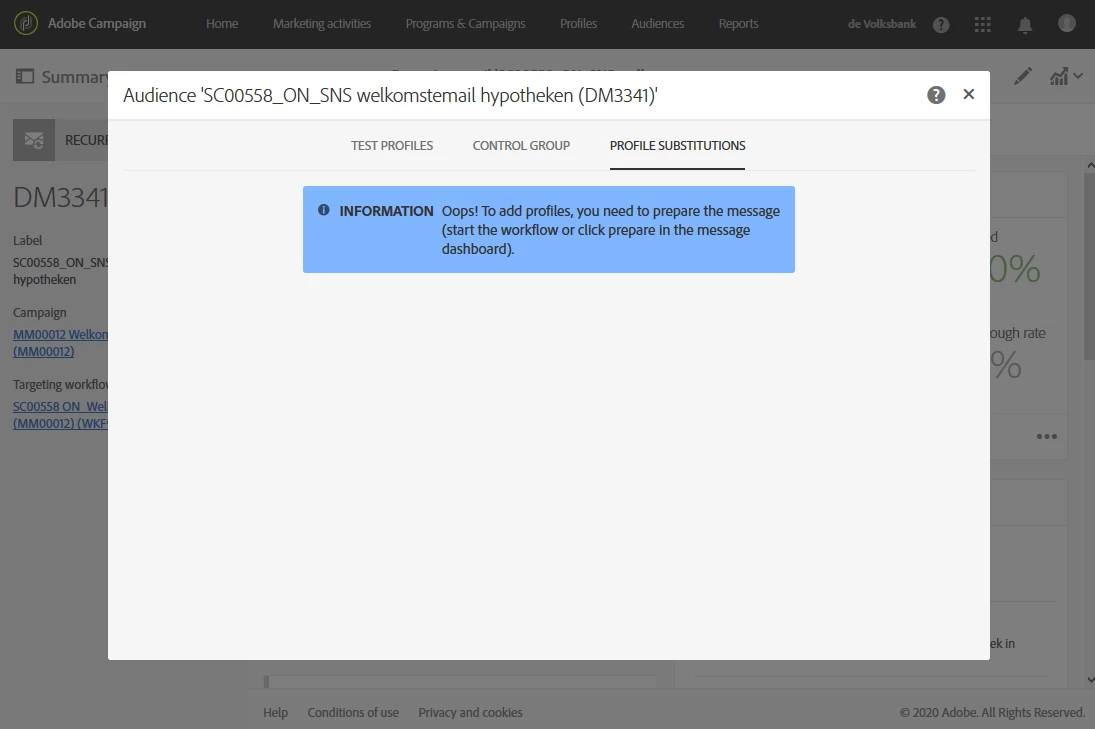
Topic