How to reconcile Workflow error - schema type not identical for transition and in delivery template?
All,
We are starting IP warming and imported lists into ACS, which are current subscribers from our current email service. The imported files are part of the workflow (see image below), but I received the error (see first image below). I read that I have to reconcile the imported files, which contain only First Name, Last Name and Email Address, but I'm not sure how to proceed. Since we're just starting the IP warming, there are no records in ACS to associate them to yet. What do I need to do in order to send an email to the people in these two files? I need to know the fastest, simplest way to accomplish this. I am open to just adding the audience to the email without a workflow, but am guessing I somehow have to adjust my workflow to map these subscribers. Help. I have no prior knowledge of ACS or workflows.
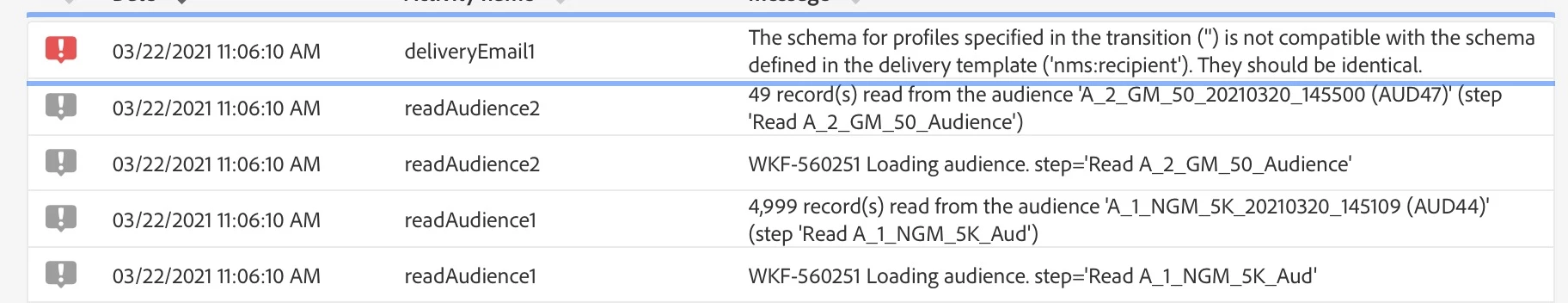
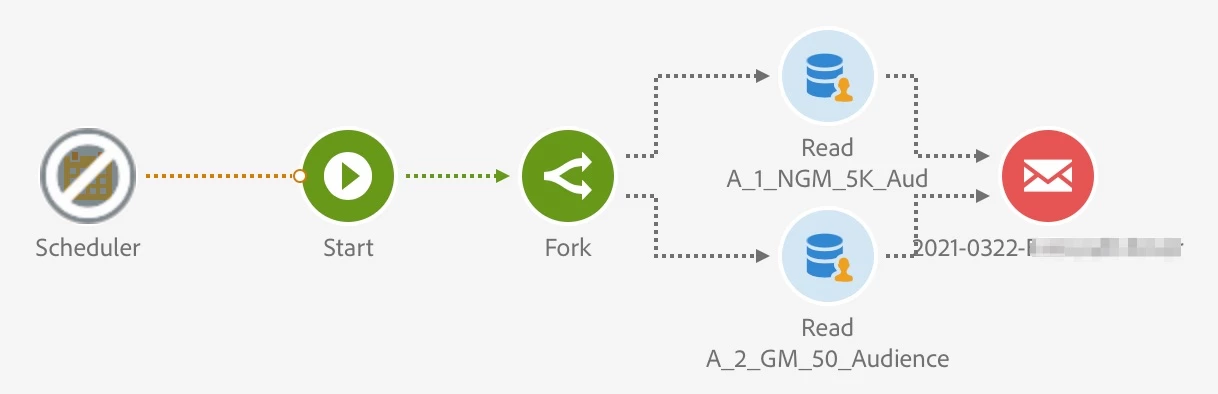
Thanks so much in advance for your help.