This conversation has been locked due to inactivity. Please create a new post.



This conversation has been locked due to inactivity. Please create a new post.
Hi,
How to Query Has opened at least 1 email in adobe campaign?please any one help me.
Thanks,
jameel.sk
Solved! Go to Solution.
Hi Jameel,
You can have a setup like this.

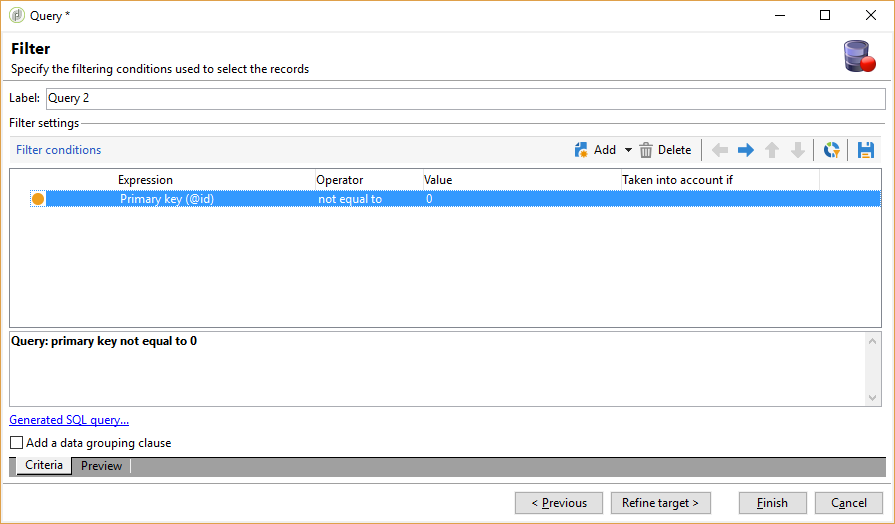
Hope this helps.
Regards,
Vipul
Hi Jameel,
You can have a setup like this.

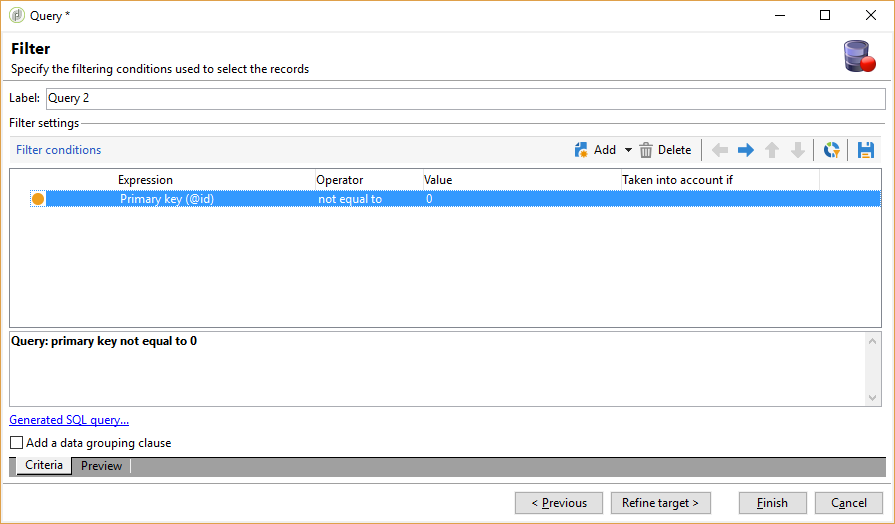
Hope this helps.
Regards,
Vipul

Hello Jameel,
you can also do it without filtering dimension by checking if tracking log exists where message was successfully sent and with user action not equal to opt out.
BR,
Marcel