How to find if an Email Delivery was Opened, in Adobe Campaign Standard
Hi All,
I need to find out in an Workflow, if an email delivery (recurring) was opened by users, so that I can target non open users again. I need to send the same mail again to them.
In workflow, we have a query wherein using delivery shortcut we are able to determine email opened, but in that case we explicitly choose the delivery. But each time a delivery is run, it creates a new delivery id ?
In that case how can we trace whether the new deliveryEmail was opened by profiles/users
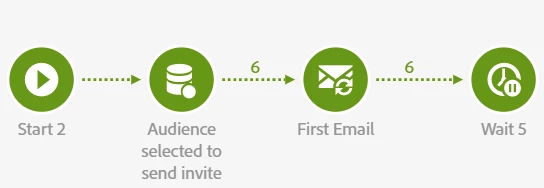
After Wait 5, I need to determine how many opened the email, if no move to send First Email again
Dear @pablo_rosero1 @davidkangni , Need your help
Thanks