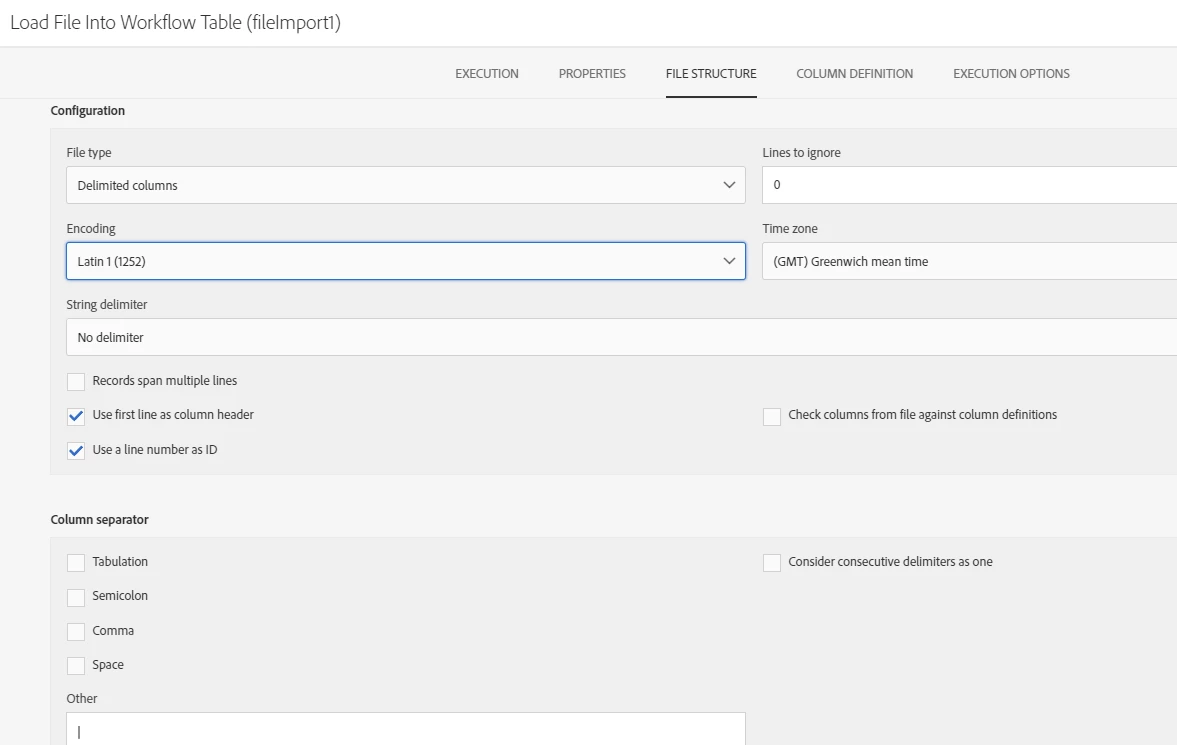Solved
How to accept Accent characters from incoming data into ACS
Hi,
I have issue displaying the incoming data in ACS. We are passing some location names in to the workflow with Accent characters like München and after loading the file( Load file Activity) in to ACS it is getting displayed as München. Is there a way to handle this in column properties of load file activity?
Can some one help me in addressing this issue?
Thank you so much!