How can I create behavior filter (See screenshot)?
How can I create behavior filter (See screenshot)? I want to create a filter such as ' Recipients who have opened the email'
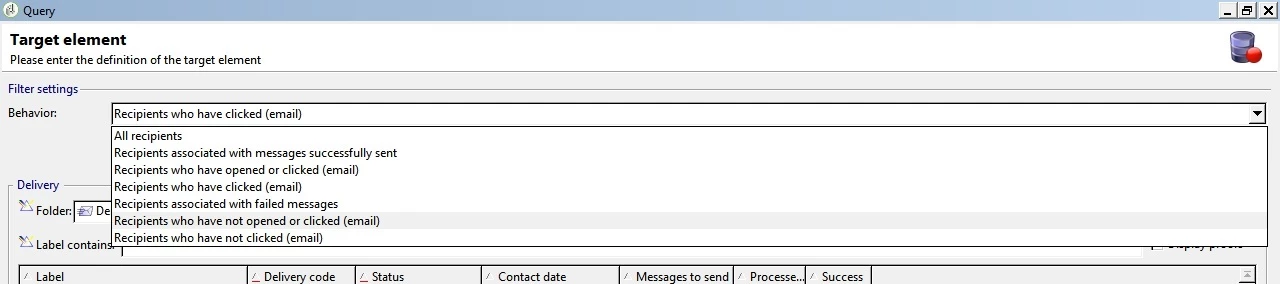
How can I create behavior filter (See screenshot)? I want to create a filter such as ' Recipients who have opened the email'
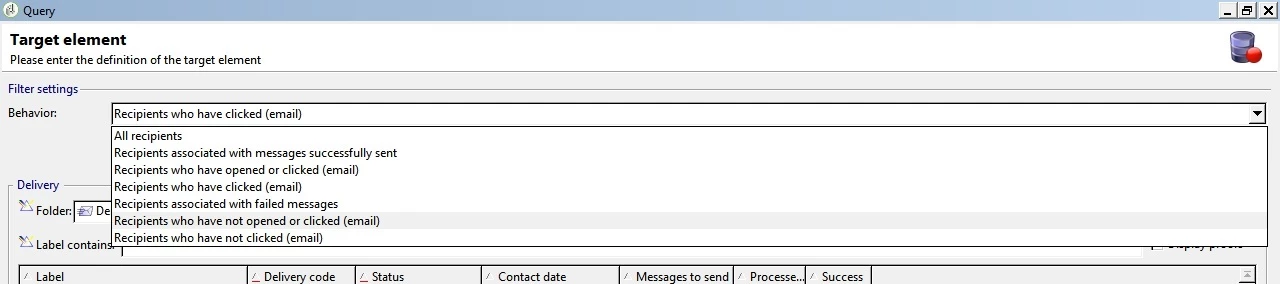
Hi Florent,
Thanks for the reply!
I understand that we can create our own filters. But I am unable to find the filters showing in the drop-down (please refer screenshot) in the predefined filters.
Are we trying to say that the filter option in the behaviour are the pre-defined filters? This option I get in query & split activity.
I want to save behaviour Recipients who have opened the email for a delivery and across the application.
Thanks,
Chandni
Enter your E-mail address. We'll send you an e-mail with instructions to reset your password.