Solved
Follow up email
Hi!
I need to send a follow-up email to the ones that haven't opened the first email sent from a campaign. How do i do this?
Please advise.
Thanks in advance
Hi!
I need to send a follow-up email to the ones that haven't opened the first email sent from a campaign. How do i do this?
Please advise.
Thanks in advance
Hello Yahsank P,
You can achieve the same by using a query activity in a workflow and filter on recipients who have not opened or clicked in a delivery
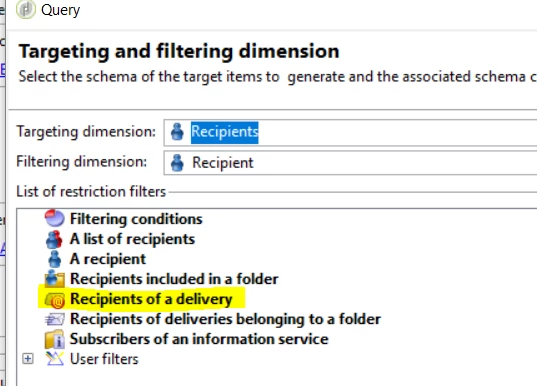
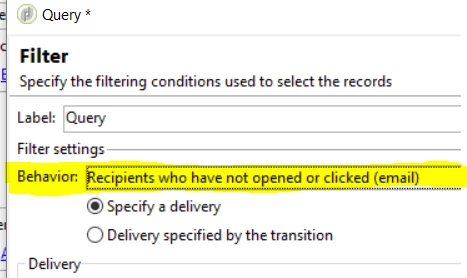
Hope this helps !!
Regards,
Ananya Kuthiala
Enter your E-mail address. We'll send you an e-mail with instructions to reset your password.