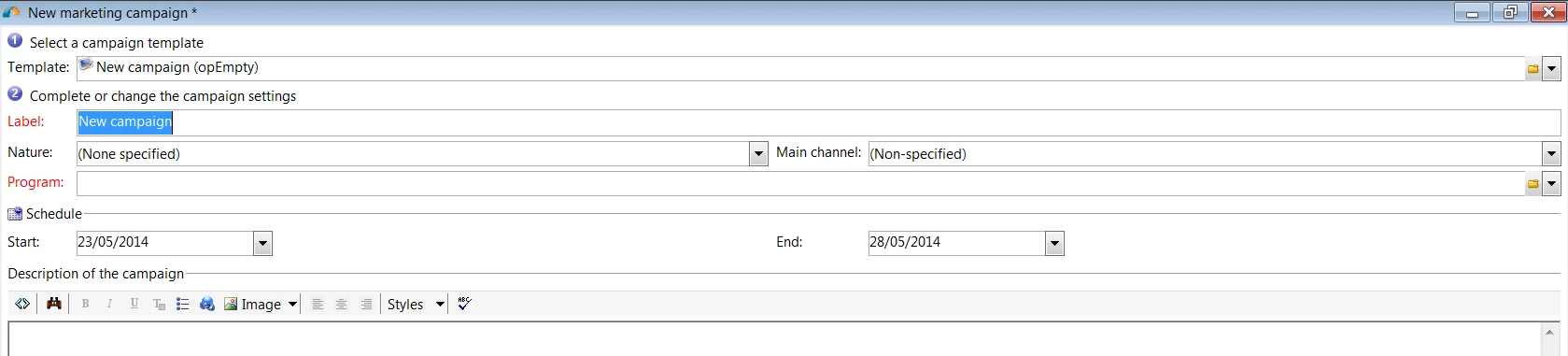Exercise 2 > Part 3 > Step 2c
On Page 11 of the CCMO lab book I found a step that I could not figure out how to do. The step is Exercise 2 > Part 3 > Step 2c
I could not find away to assign a campaign to myself. Also, I do not believe that the video for this chapter mentioned this step. If I am wrong (and I probably am) can someone please tell me. Thanks,