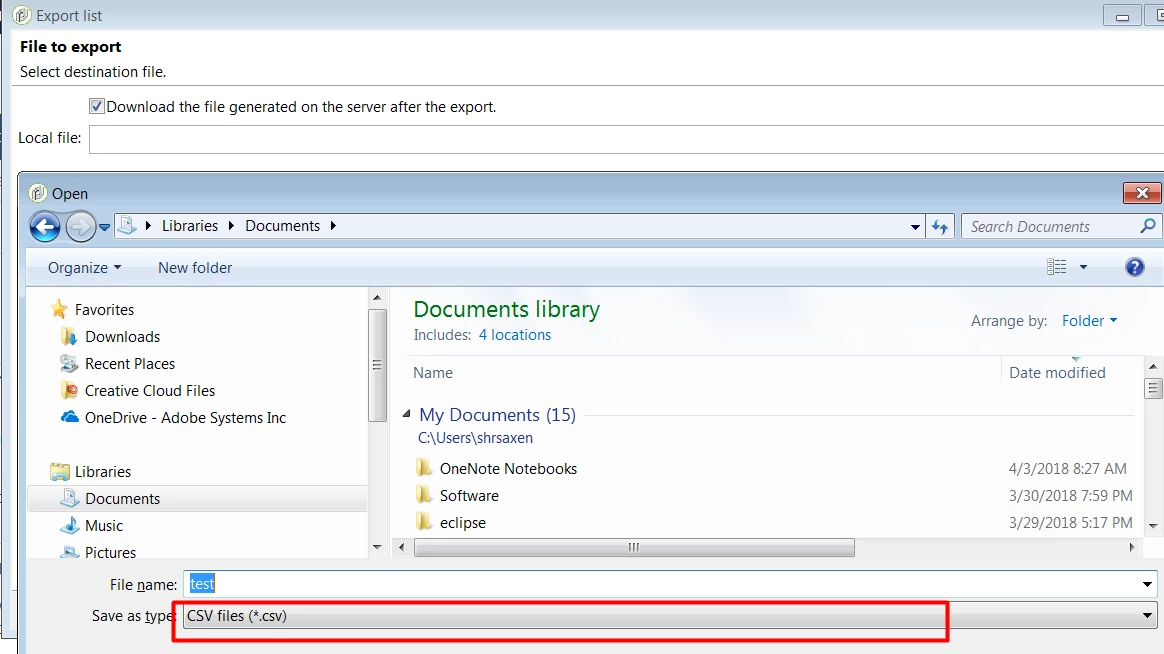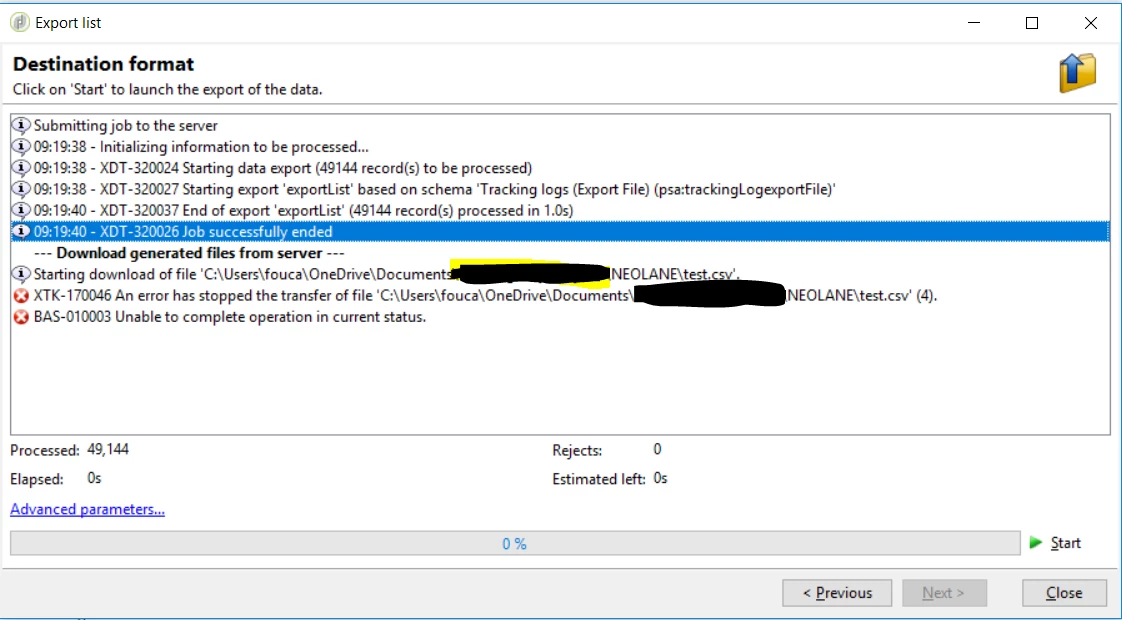Cannot export tracking overview in any format
Hi,
My name is Julien and start using adobe for a client!
I don't know why, but I cannot dowload tracking results from adobe dashboard. It always start then stop the process with two errors.
I have already searched in the forum but I haven't found the answer ( google haven't help me a lot)
Thx for your help,
J