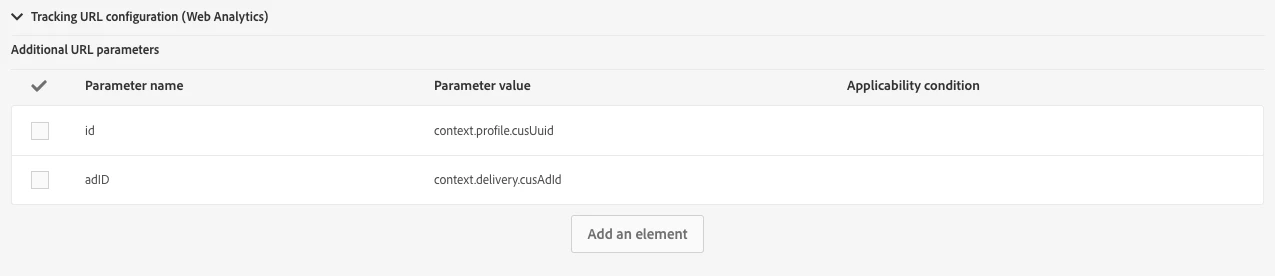brand link paramters
Ihave updated the brand for my instance with two dynamic tracking parameters, however when I send a delivery using this brand the link results in an error.
Requested URL '/r/?id=h1770,65caca,65cb4d&id=XXXX%40XXX%7CBOW' cannot be found
I am hiding the email address with XX
This is only happening with links that have my tracking parameters applied. Links that do not have the parameters applied work fine.
please see attached parameters.