Adobe Campaign Integration with Web Server [Could not use without 8080 port]
Hi All,
Environment:
Adobe Campaign V6.1 [Hybrid on premise Marketing server]
Adobe Campaign Build Number 8861
IIS Server 8.5
Problem:
After configuring the web server as per the instructions in the documentation, when I hit the page http://localhost/nl/jsp/logon.jsp I get a 404 error, but when i hit http://localhost:8080/nl/jsp/logon.jsp the page loads without any error.
Please let me know, if am missing something.
I have followed the instructions to configure IIS web server with Adobe Campaign V6.1
I did execute the VB script, But I could not see the webmdl listed when I performed a pdump as shown below.
PS C:\Users\Administrator> nlserver pdump
17:59:04 > Application server for Adobe Campaign (6.1.1 build 8861) of 10/19/2017
watchdog (5008) - 10.8 MB
syslogd@default (3100) - 12.2 MB
wfserver@sitMarketing (704) - 37.2 MB
web@default (2776) - 292.4 MB
I can see the application folders in content view in IIS.
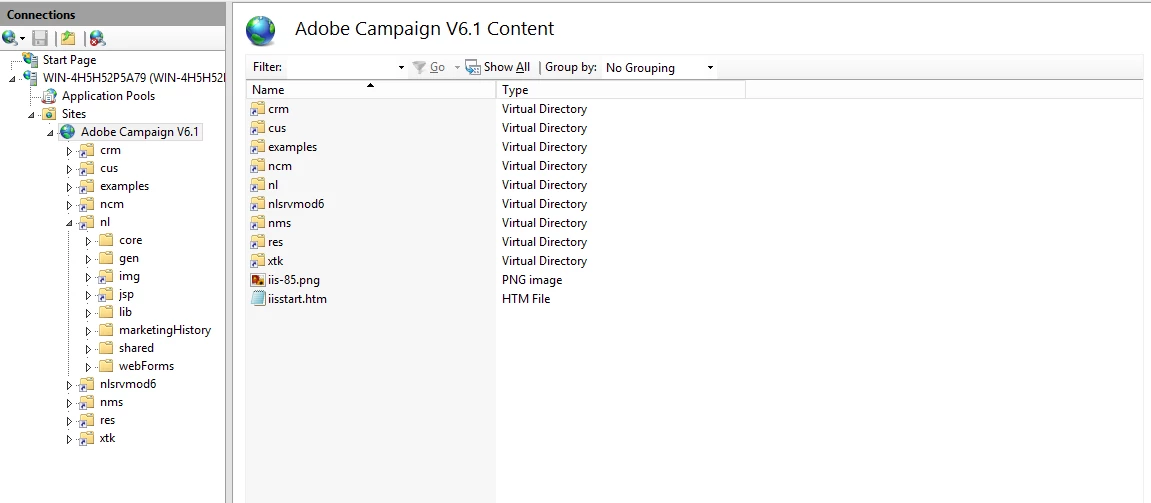
My IIS Server
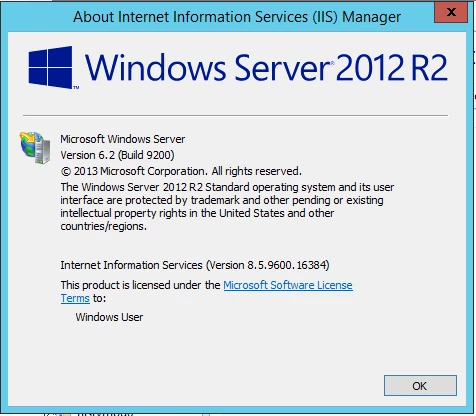
Regards,
Mano