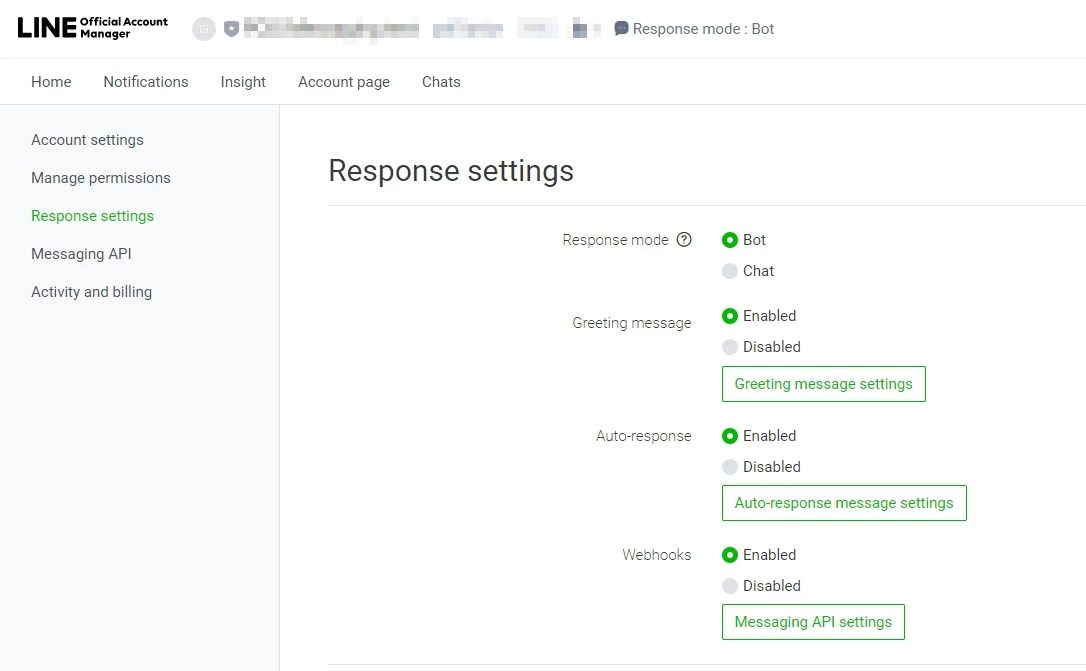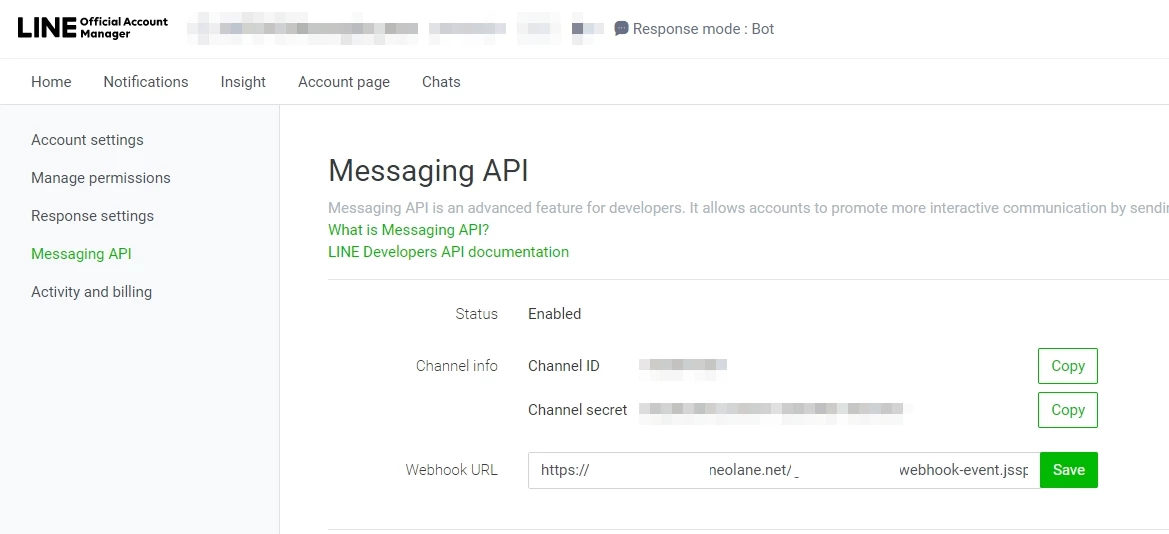LINE v2 delivery error with AES key: invalid AES decryption string
Hi,
Has someone ever succeeded to install the LINE v2 standard package, in order to send LINE messages (marketing doc: LINE : Free Calls & Messages and dev doc: LINE Developers )?
We installed the LINE v2 package on our staging instance, configured a LINE service, a LINE v2 external account, both LINE workflows are running with schedulers (deleteBlockedLineUsersV2 & updateLineV2AccessToken --> it gives us an "update token" so the login/authentication/connectivity works well) and a Line V2 delivery.
The option NmsLine_AESKey is configured and uses a value generated by a JS in workflow: "var x = execCommand('openssl rand -base64 32'); logInfo(x);"
The delivery is executing well, as expected, but the generated broadLogs fail with error "Error in delivery part XXX: invalid AES decryption string"
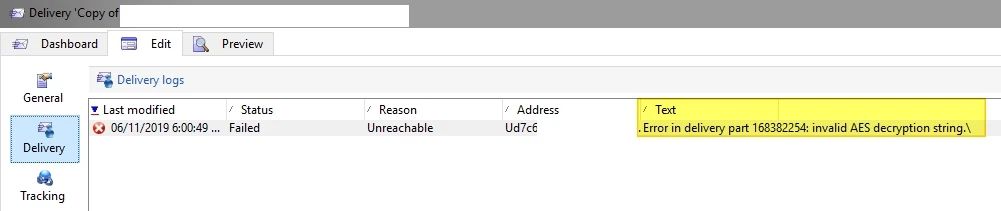
Any idea? Thanks ![]()
PS:
External account:
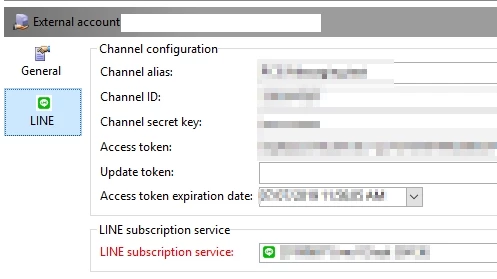
Line account: