Hello Folks,
I have enabled Proof Sending, Content Approval for our Campaign. When it ran, I received Proof first followed by Content Approval Notification. However, when i checked content, it is not appropriate and I rejected the Content straightaway.
I received a confirmation too that Delivery Content is Rejected. Now I edited my content and tried to Submit Content from Dashboard (As only Campaign Assignee / Manager can Submit Content, I kept myself as Assignee) But encountering below error.
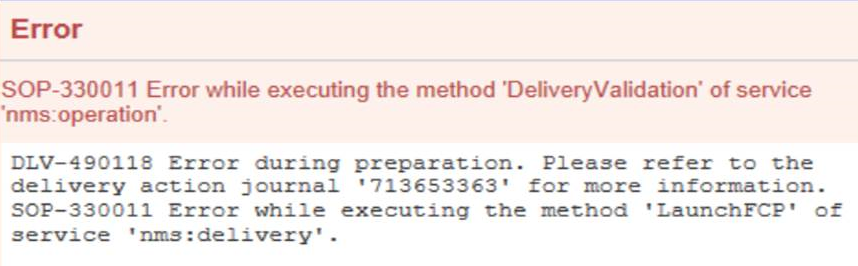
Not sure, what went wrong. But our expectation is on click of submit content, it should go via Normal process i.e., Receive a Proof, Content Approval notification and based on action taken by user it should send our final emails.
PS: Content here is from AEM. Since this didn't worked and workflow halted at the Delivery, we have to restart the campaign workflow and process it manually.
Quick help is appreciated! 
Regards,
Sri Bhargav