How do add tag in each URL of delivery before send out?
Hello Everyone,
I want to know, Can a tag be added to each URL of delivery before executing automatically?
For example business user design a email like below:
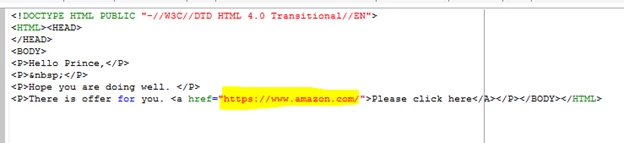
As you can see there is no tag in this URL.
When a user start this delivery, before processing of this delivery, I want to add a tag in this URL.
As shown below.
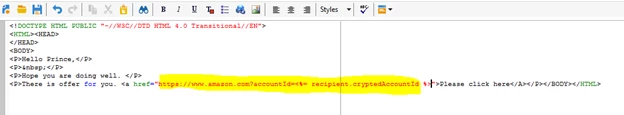
Can you please let me know, how I can do this automation?
Thanks,
Parvesh.