Error While publishing Webapp.
Hey All,
I have been getting following error while publishing a WebApp.
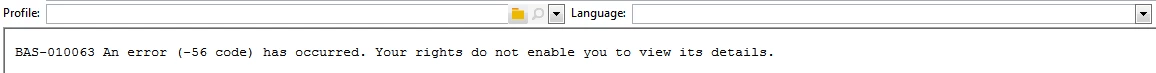
"BAS-010063 An error (-56 code) has occurred. Your rights do not enable you to view its details."
Someone on other post recommended adding the browsing IP to white list.
how would i add an IP to white list when i have an on-premise environment.
Regards.