This conversation has been locked due to inactivity. Please create a new post.



This conversation has been locked due to inactivity. Please create a new post.
![]()
Hi,
I need help for understand one the functionality.
We need put the delivery in flow, we have 3 options the deliveries:
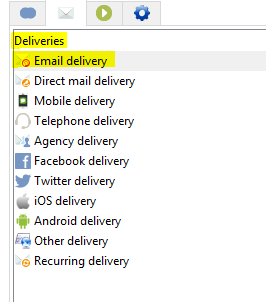


The option 1 and 2, I can use the control group, but the option 3 I cannot use this functionality.
It is possible use this functionality whit the option 3 (“Delivery”)?
Thanks,
Jéssica
Hi Jéssica
Option 3 is Delivery Control which is not an actual delivery in itself, but is used to control some other delivery created as part of this workflow.
Imagine you have a use case to send out a delivery, wait for 10 hours and then pause the delivery sending. Later resume it again on the next day at 9 AM.
So you can use a delivery activity of type option 1or 2 and then apply wait activity of 10 hours. Follow this one with Delivery control activity (option 3) and you can pause the already running delivery.
Hope this helps.
Regards,
Vipul
Views
Replies
Total Likes
![]()
Hi Vipul,
Right, I got it.
Thinking of another situation.
I need use this Delivery, because my HTML comes by integration, and I can use only this functionality, shown below:
But this "Delivery" only works wish "Delivery Control", right?
In this scenario, I can use the functionality with Control Group?
Thanks for help,
Jéssica
Views
Replies
Total Likes
Hi Jessica,
Yes this activity which you have highlighted now is used to pick an existing template and then use it to create a delivery on the fly.
If you configure control group on the template itself you should be able to make use of it.
Regards,
Vipul
![]()
Hi Vipul,
I also thought of that solution, but when create a delivery in home, as follows:
The option “Control Group” not appear:
Am I doing any wrong step?
Thanks,
Jéssica
Views
Replies
Total Likes

Hi Jessica,
Were you able to find something relevant for your query here?
Thanks,
Gaurang
Views
Replies
Total Likes
![]()
Hi Gaurang,
I was find the other solution for this problem.
But I think this is a feature of the tool.
We can not put the control group in this delivery.
Thanks you for your concern.
Jéssica
Views
Replies
Total Likes
Views
Likes
Replies
Views
Likes
Replies
Views
Likes
Replies
Views
Likes
Replies