Attaching a file generated by an export to a delivery
Hi all,
I'm trying to achieve the same thing as Raaghu on his thread here:
Unfortunately it seems that my delivery is failing and can't upload the file to the mid sourcing server.
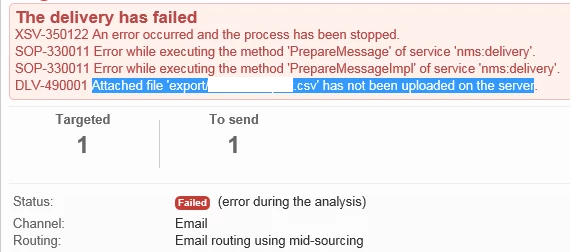
Do I have to prepare anything before the send? I can confirm that the file exists, as the file is present in the ...<instance>/export folder
Thanks,
Erik