Solved
Workflow order in campaign box
Hello, does anybody know with with setting or table field the default order of the Workflows in the Campaign box is defined?
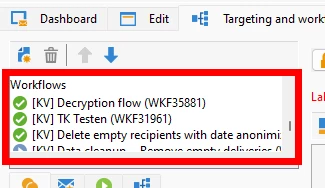
Hello, does anybody know with with setting or table field the default order of the Workflows in the Campaign box is defined?
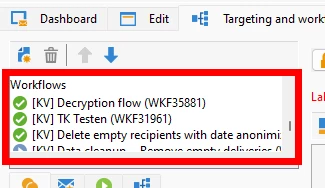
HI @menno_aartsen ,
By default it is arranged based on campaign workflow's creation date (Sort order - Older to Newest)
The first created workflow will be in top, and then followed by next created workflows. You can rearrange the workflow order.
Enter your E-mail address. We'll send you an e-mail with instructions to reset your password.