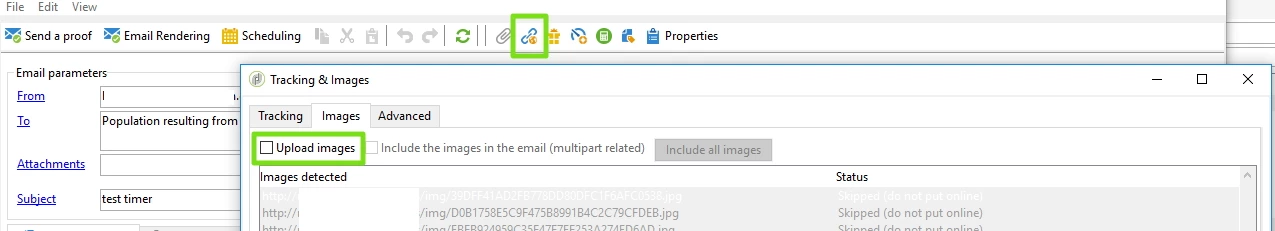Use countdown timer GIF in emails
Hi,
We tried to include a countdown GIF image from https://www.sendtric.com/ , i.e.
<img src="http://gen.sendtric.com/countdown/udnmcbcr6u" style="display: block;" />
in a delivery, but it fails as it tries to download the image...
16:41:20 - 1 image(s) to process
16:41:20 - Downloading image 'http://gen.sendtric.com/countdown/j8aai0o07k'
16:41:21 - BAS-010035 Cannot write to file '/usr/local/neolane/nl6/var/xxx/upload/F4F965A1E0781FA7598F45A4E0ED2426.' (errno=9, Bad file descriptor).
16:41:21 - INT-150006 Failure while processing HTTP request for URL 'http://gen.sendtric.com/countdown/j8aai0o07k'.
16:41:21 - DLV-490094 Error while downloading 'http://gen.sendtric.com/countdown/j8aai0o07k'
16:41:21 - SOP-330011 Error while executing the method 'PrepareMessageImpl' of service 'nms:delivery'.
16:41:21 - SOP-330011 Error while executing the method 'PrepareMessage' of service 'nms:delivery'.
16:41:21 - XSV-350122 An error occurred and the process has been stopped.
Any workaround?
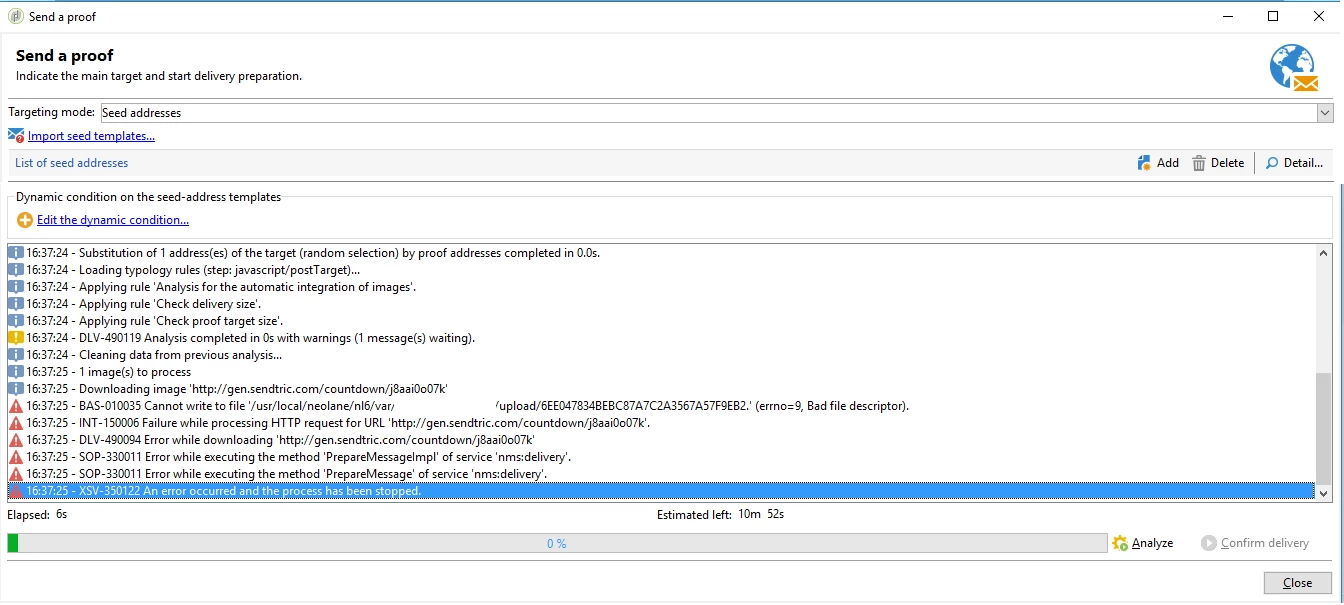
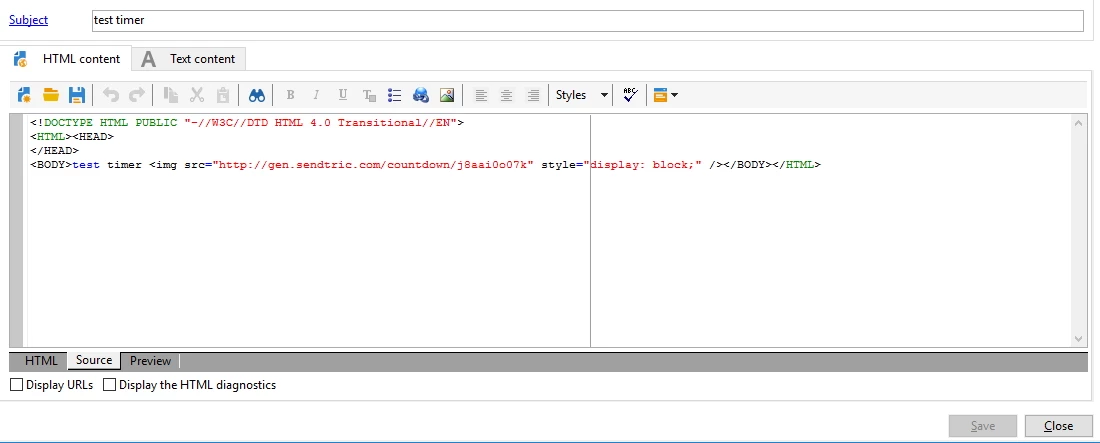
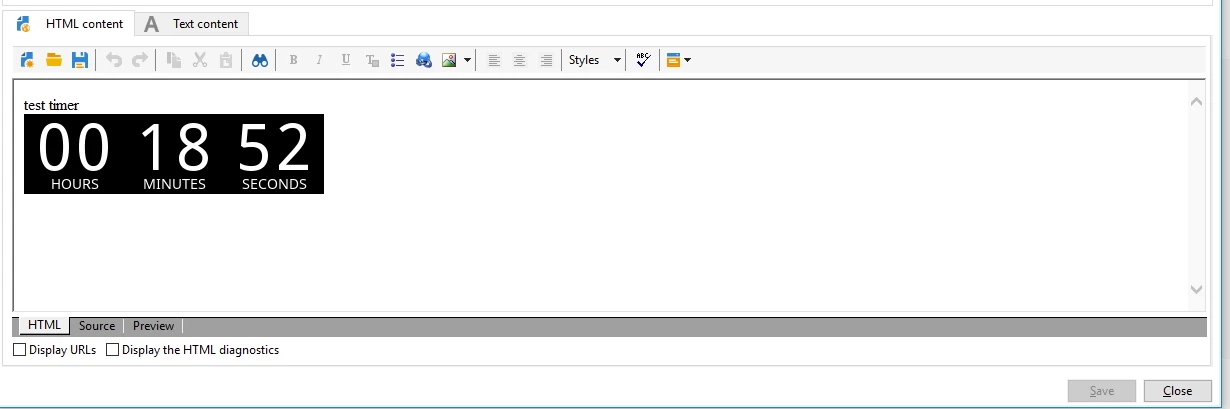
Thank you
Florian