Update Folder properties & access rights using DB script
Hi All,
I am creating folder structure using DB script for new brands so that when new brand/product is launched admin will run the script so the default hierarchy will be created. I want to update the folder properties such as folder image icon, access rights with script, please let me know how can I achieve this?
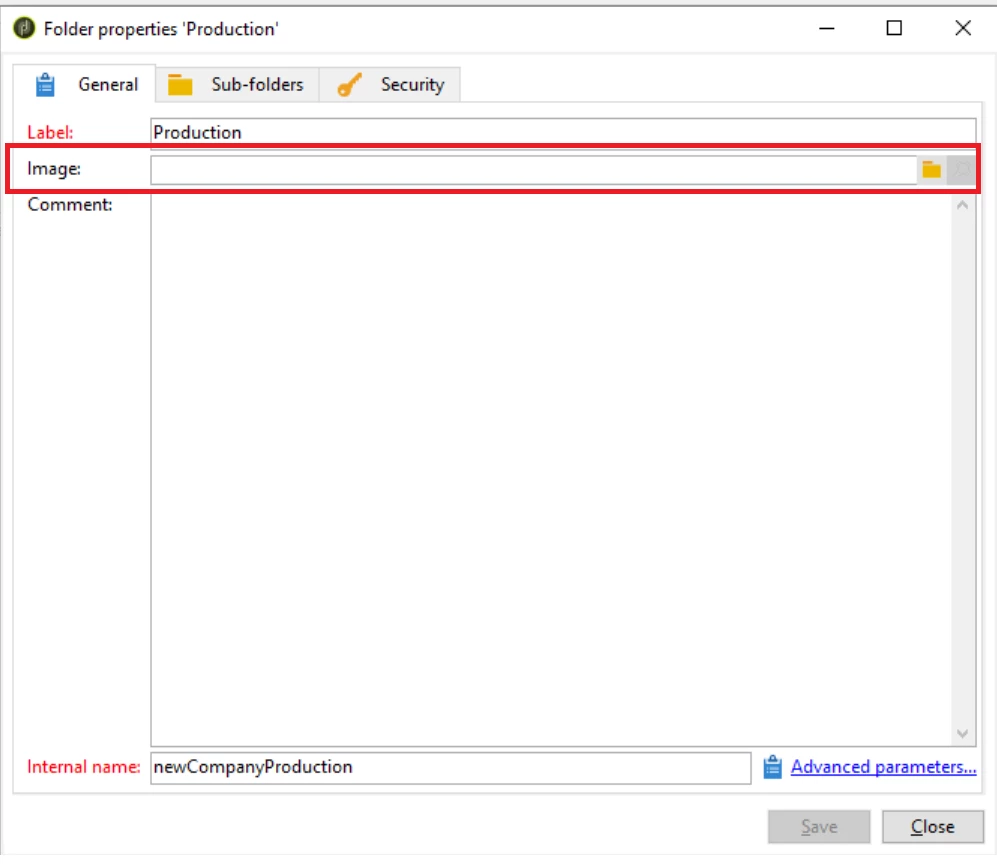
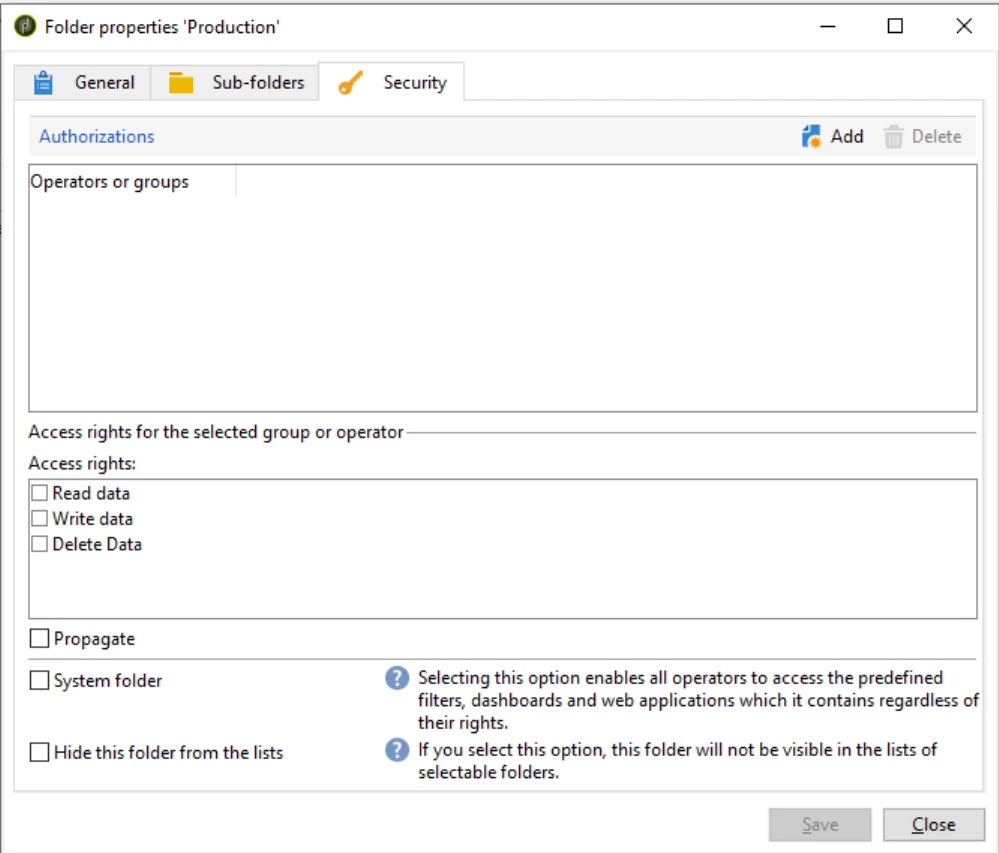
following similar kind of approach available on below post to create folder structure: