Unable to view transition data
Hi, I'm unable to view transition data due to "Edit Form Initialization failed". How can I avoid this? Please suggest
Hi, I'm unable to view transition data due to "Edit Form Initialization failed". How can I avoid this? Please suggest
Hi, getting this error
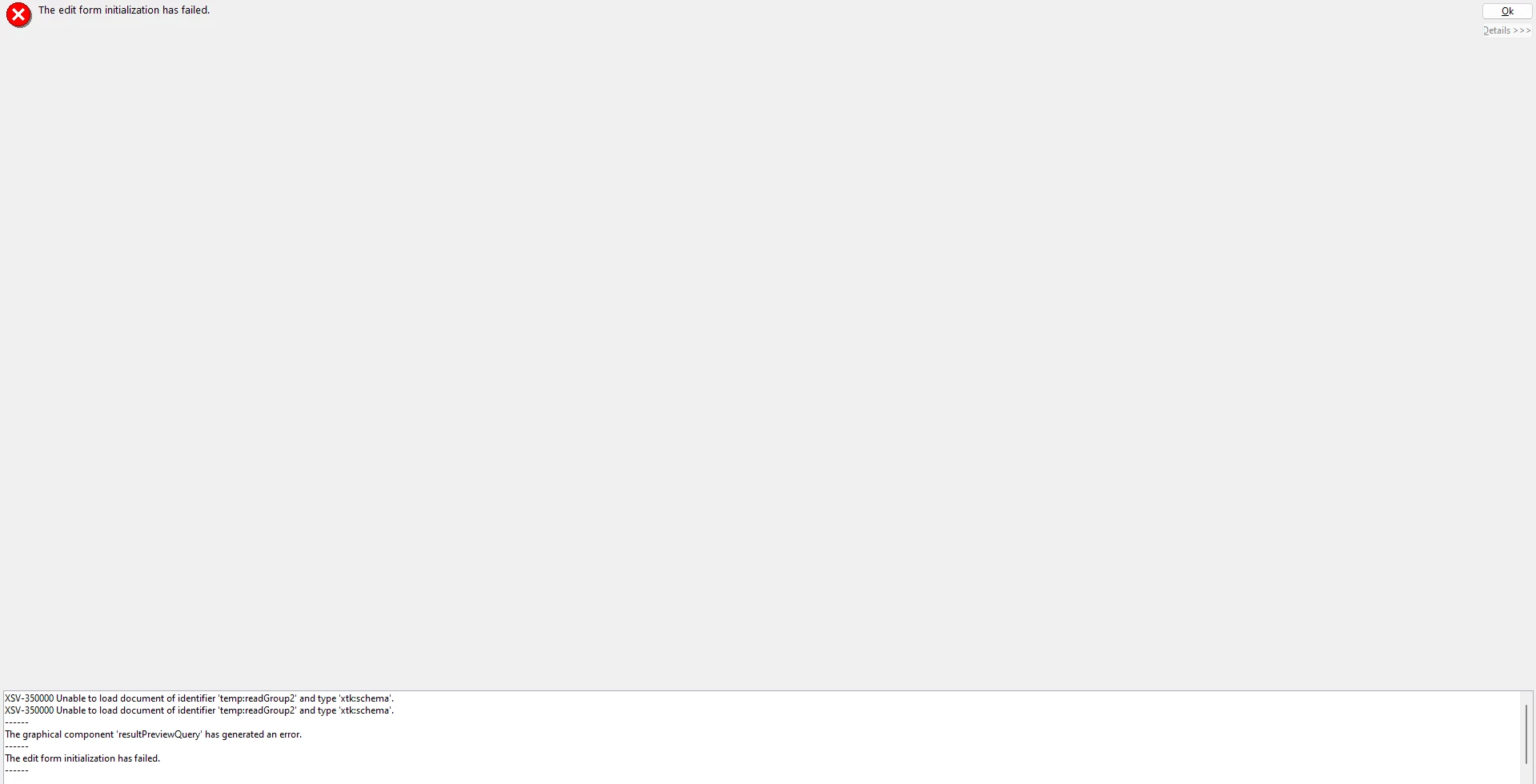
@sanjana12 , Re-configure the Read list activity in your workflow or create a new read list activity and check the configurations of Read List activity and other activities connected to Read list.
Reason: This might be because you would have created a Read List activity (with internal name as readGroup2) and might deleted and replaced with another read list activity. So other activities connected to read list might expect readGroup2.
Enter your E-mail address. We'll send you an e-mail with instructions to reset your password.