Solved
Unable to connect to campaign from aem
Hi
Have installed campaign classic v7 client and server on a windows 10 server
It also has AEM 6.5 installed
The external account and aemserver operator in campaign are set up as follows
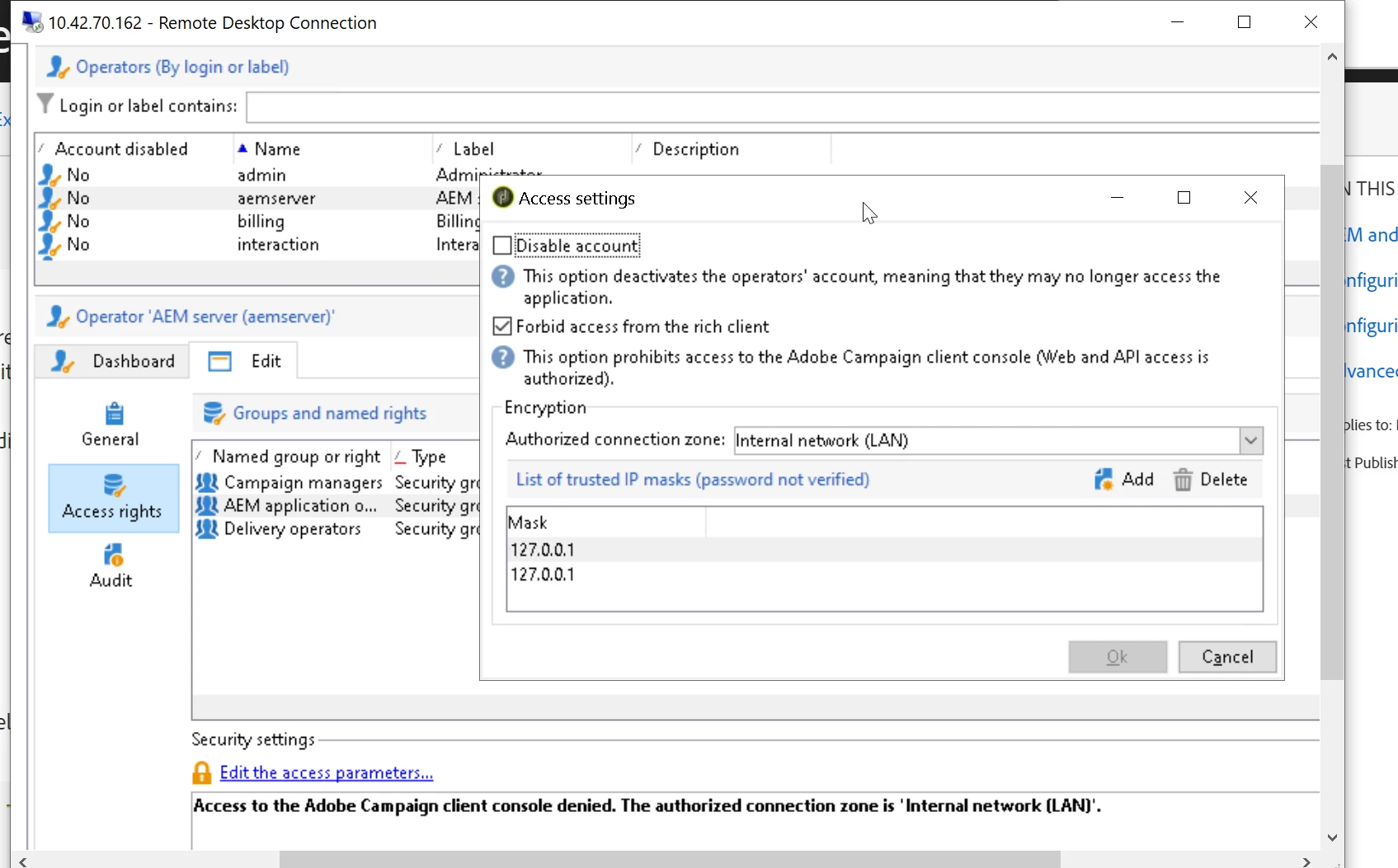
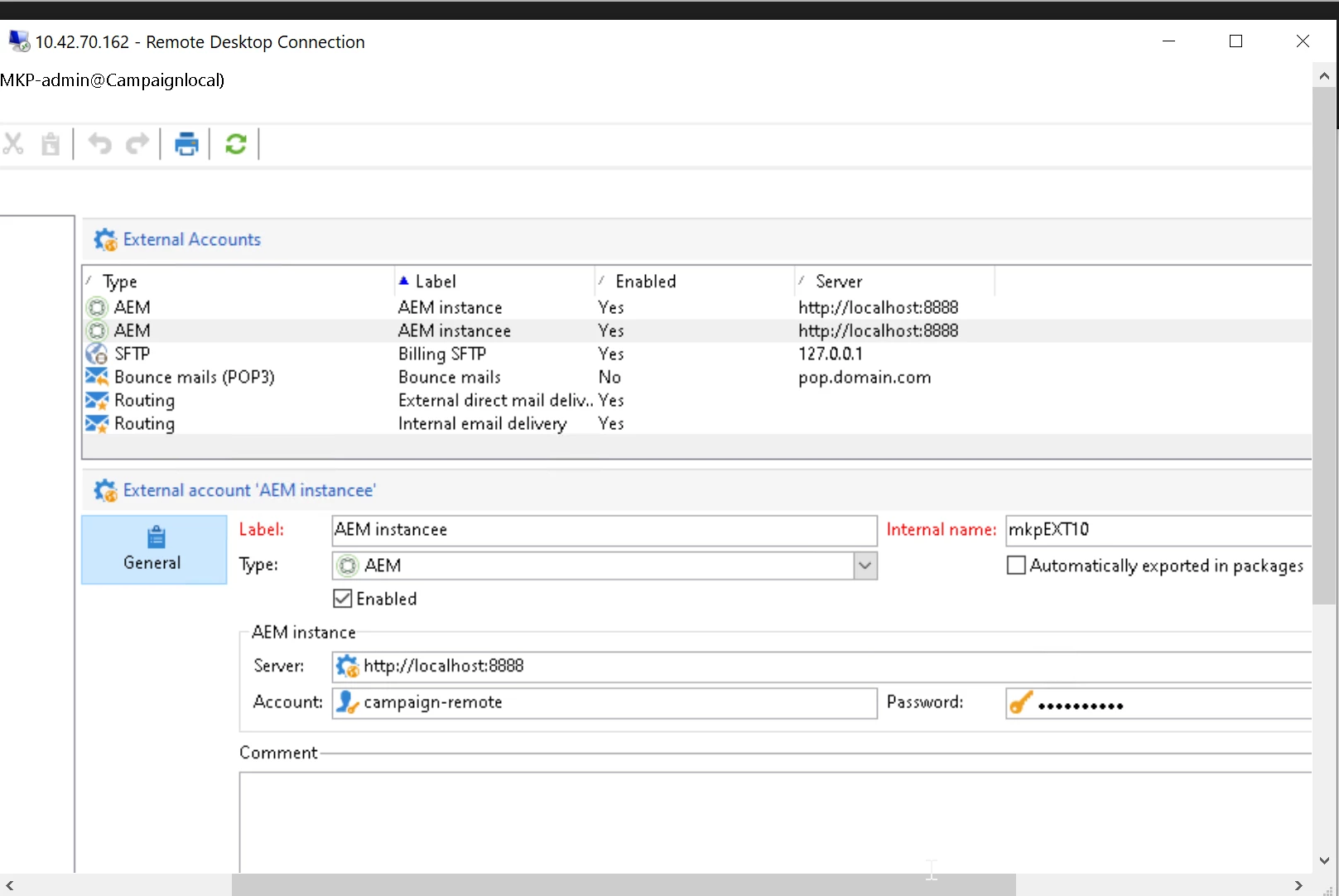
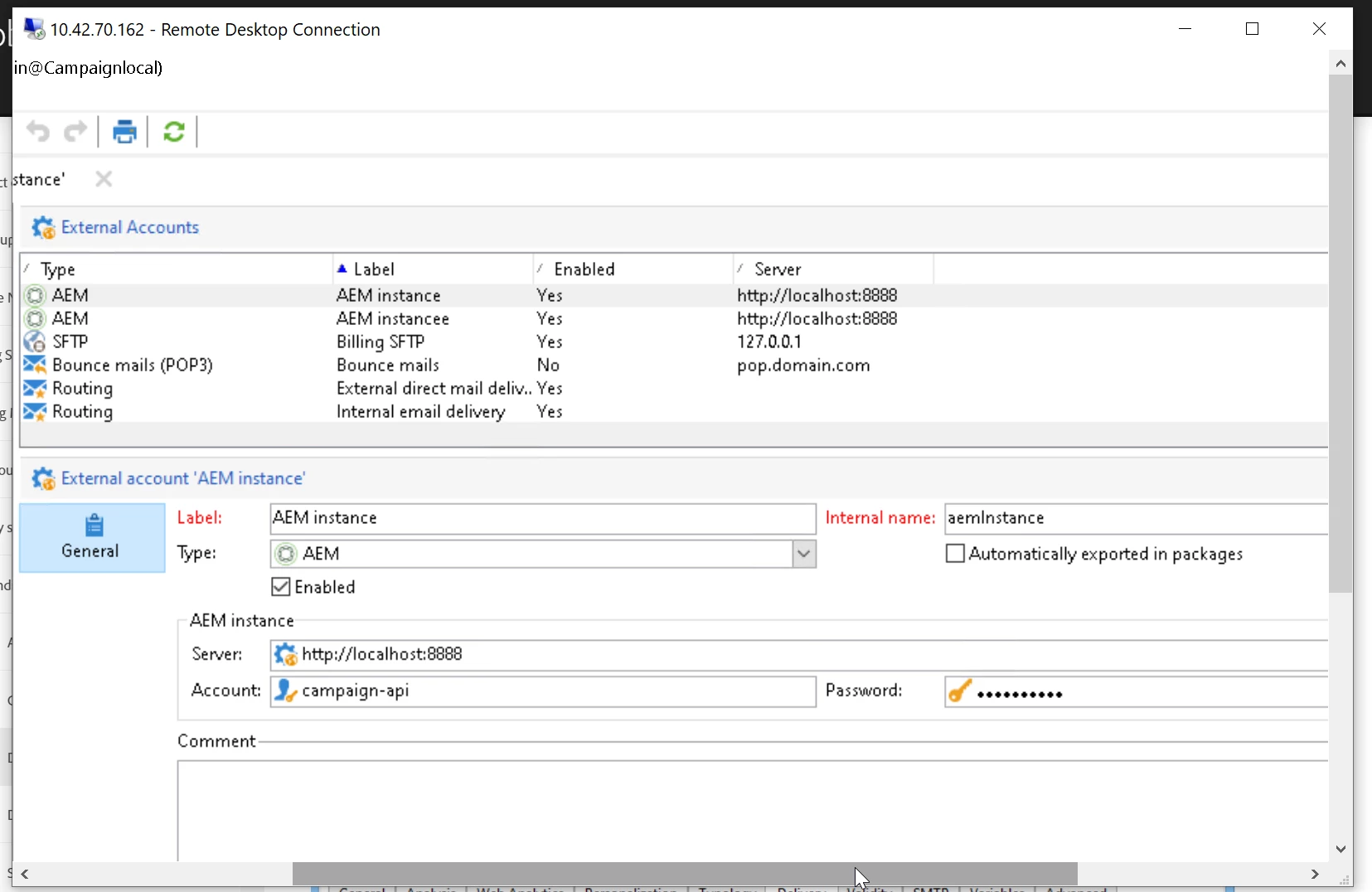
But when tried to create a cloud service config using aemserver user, getting error belo
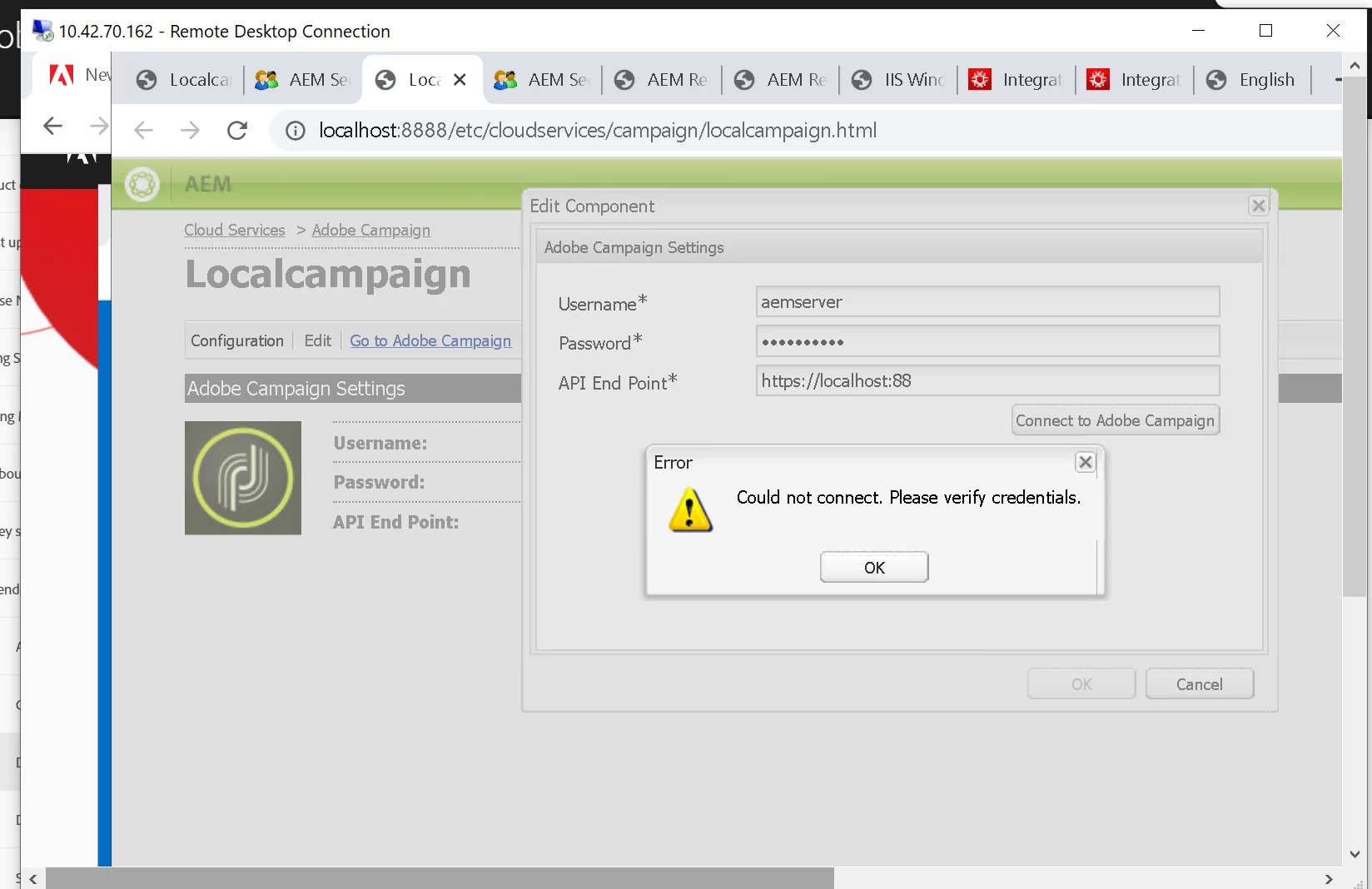
Any help on this please to resolve the connection error

