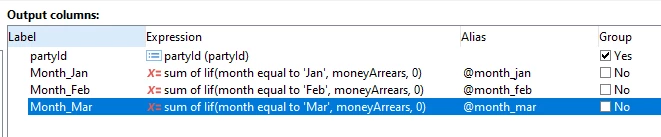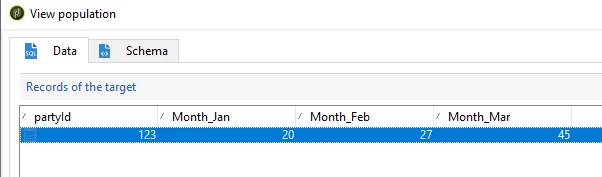Transpose data adobe campaign classic
Hi All,
Can you please help me in finding a way to transpose the data from different columns into a single for a customer. I am using adobe campaign V7
| PartyId | Month | Money_arrears |
| 123 | Jan | 20 |
| 123 | Feb | 27 |
| 123 | Mar | 45 |
I am looking for transposing the data into something like
| PartyId | Month_Jan | Month_Feb | Month_March |
| 123 | 20 | 27 | 45 |
Many Thanks
Chinni