The Campaign workflow cannot be started
The campaign workflow cannot be started in the Adobe Campaign classic environment: After I click the start button after created a campaign workflow, it will not run, only in the "Start as soon as possible" status, all the process control buttons are gray.
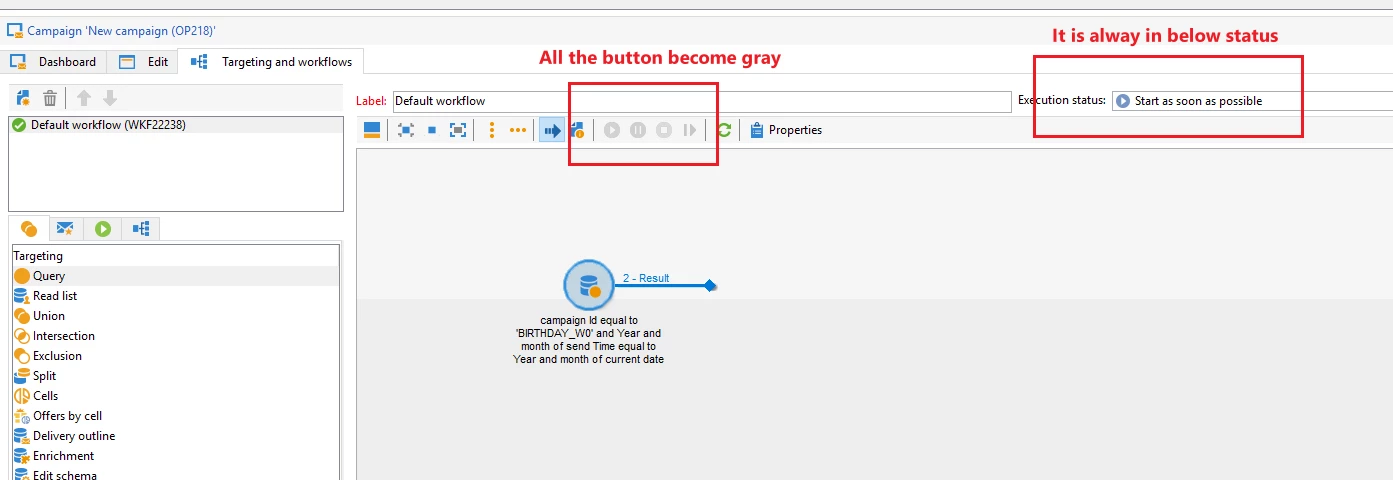
I've checked the log, it shows "Command 'Wake up' applied on workflow" after I click the "START" button.
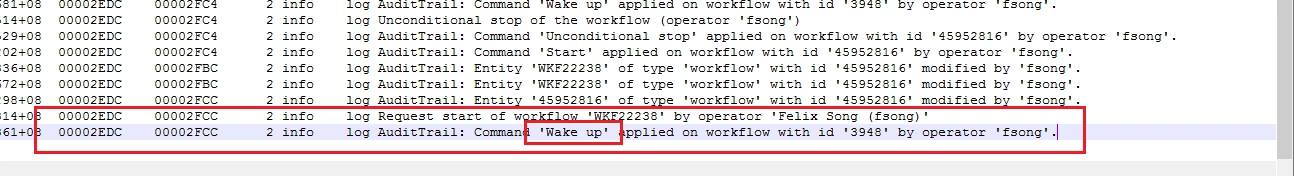
But I can start the workflow outside of a campaign workflow, for example the find the workflow in a view of technical workflow folder, after I click the Start, it will run as normally.
Is there any one know the reason of the issue?