SQL Activity in workflow
Hi Folks,
I want to use the SQL activity in the workflow and found that there is an option to use Conditional content in the SQL Code.
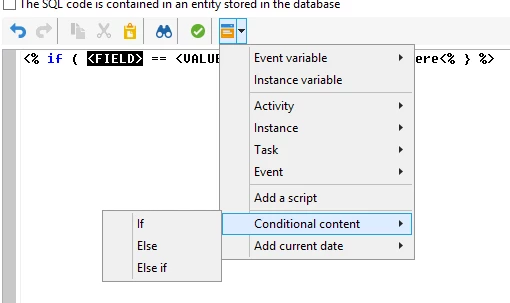
Just want to know, how to use the field name(highlighted in black) from the temp table in the workflow?
Thanks,
Nitesh.