Hi Adobe team,
I am trying to setup sms campaigns in adobe campaign classic. I followed the documentations and set up the external accounts as well by entering the relevant fields provided by the sms vendor.
I duplicated the default sms template and setup the routing properly.
When i create a new delivery and select the sms template, I am not finding any tab to enter the sms content. Please help me fix this.
please refer to the screenshot .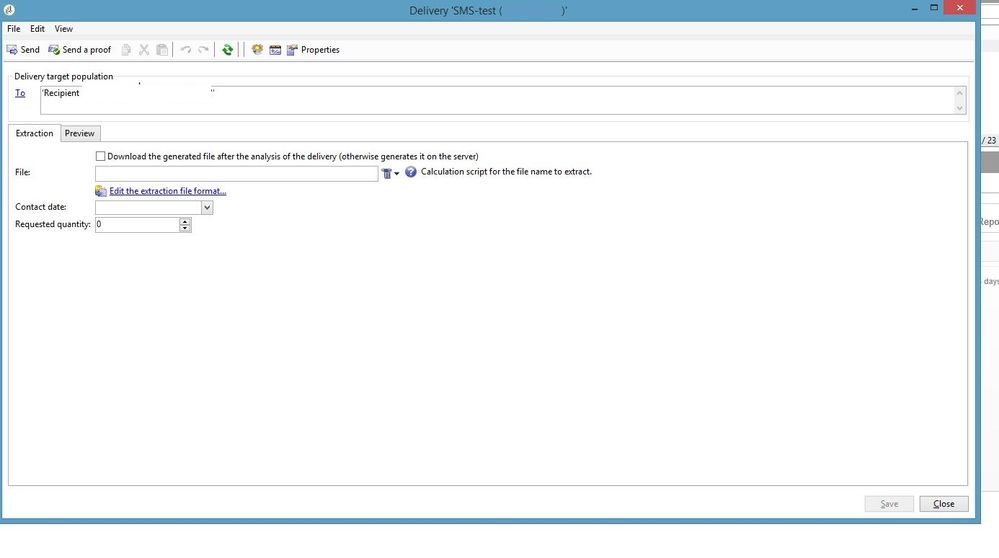
Best regards,
Imran