Report :Campaign/Delivery level Browser Statistics report
Hi ,
I want to generate the delivery level report (see the below screen shot) to check browserStatistics (Statistics on browsers used by recipients who clicked on url) .
Can anyone let me know what configuration need to do to get this enable at delivery/campaign level .
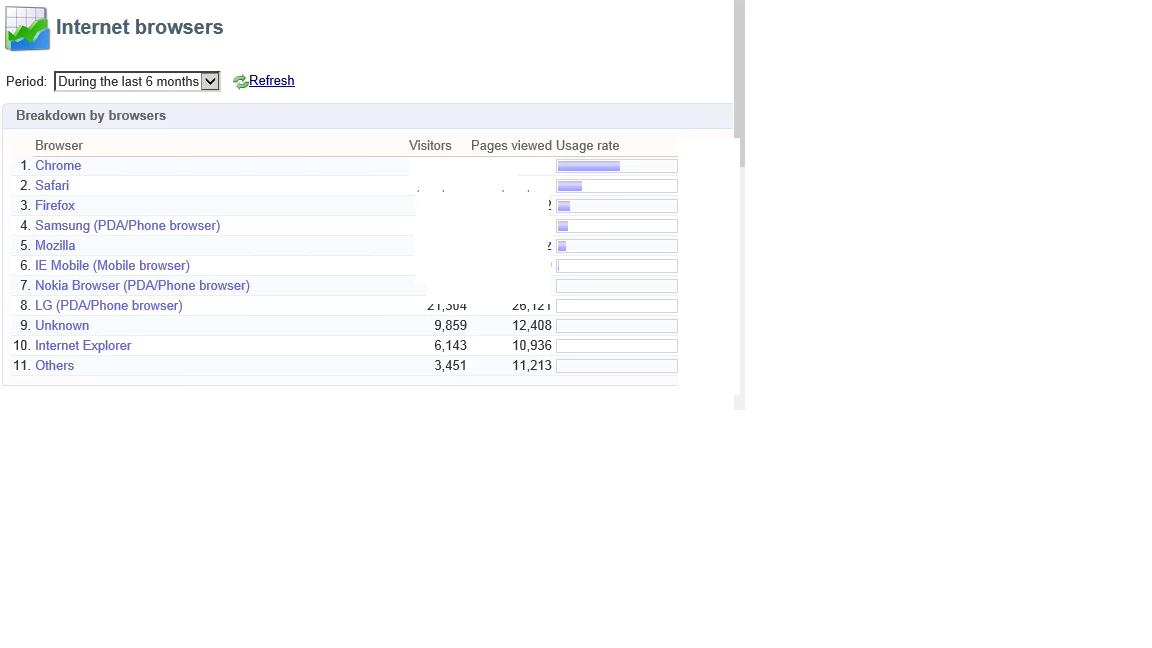
Thanks !