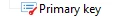Primary key internal equal to true
Kindly explain the difference when we are using Internal =true while defining the key in schema and what will happen if we are not defining with an eg.
1. <key name="deptid"> <keyfield xpath="@deptid"/> </key>
2. <key name="deptid" internal="true"> <keyfield xpath="@deptid"/> </key>