Question
Pressure rule not working for push notification
Hello,
I have created a pressure rule as shown below
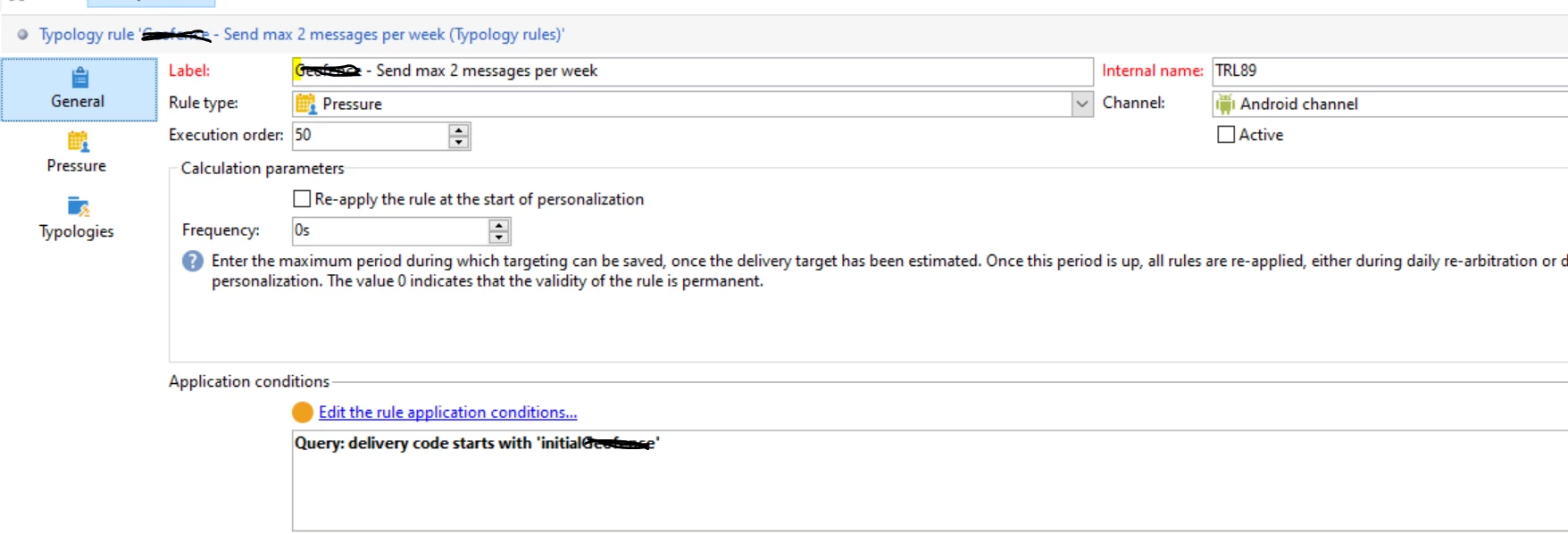
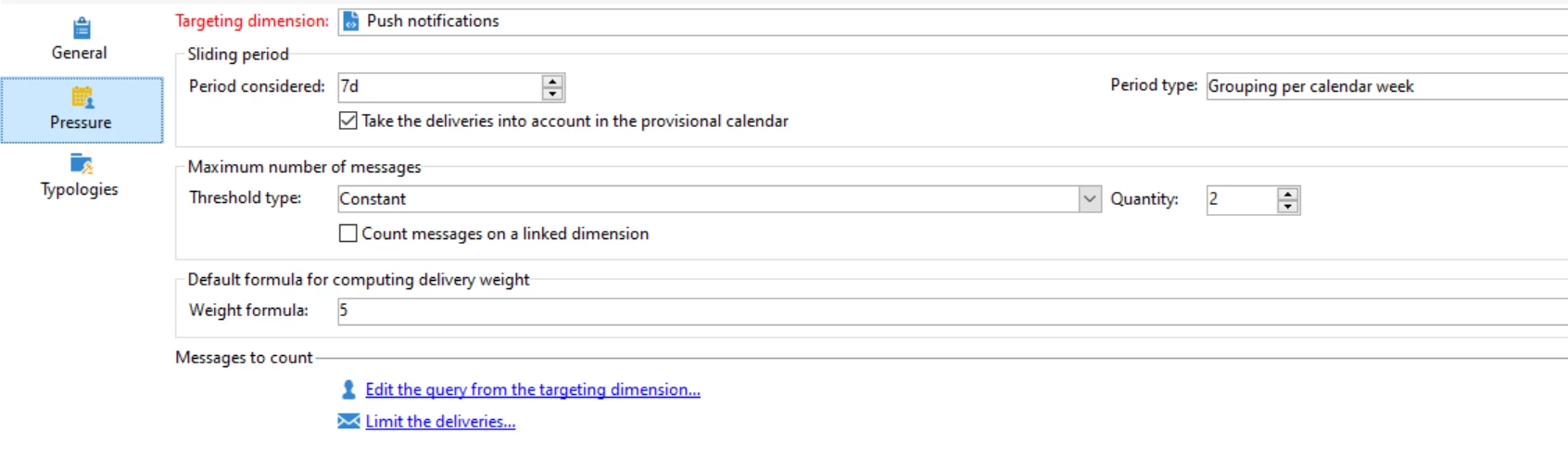
Unfortunately when I add this to default typology and within delivery, it is not working, can anyone pls help
Hello,
I have created a pressure rule as shown below
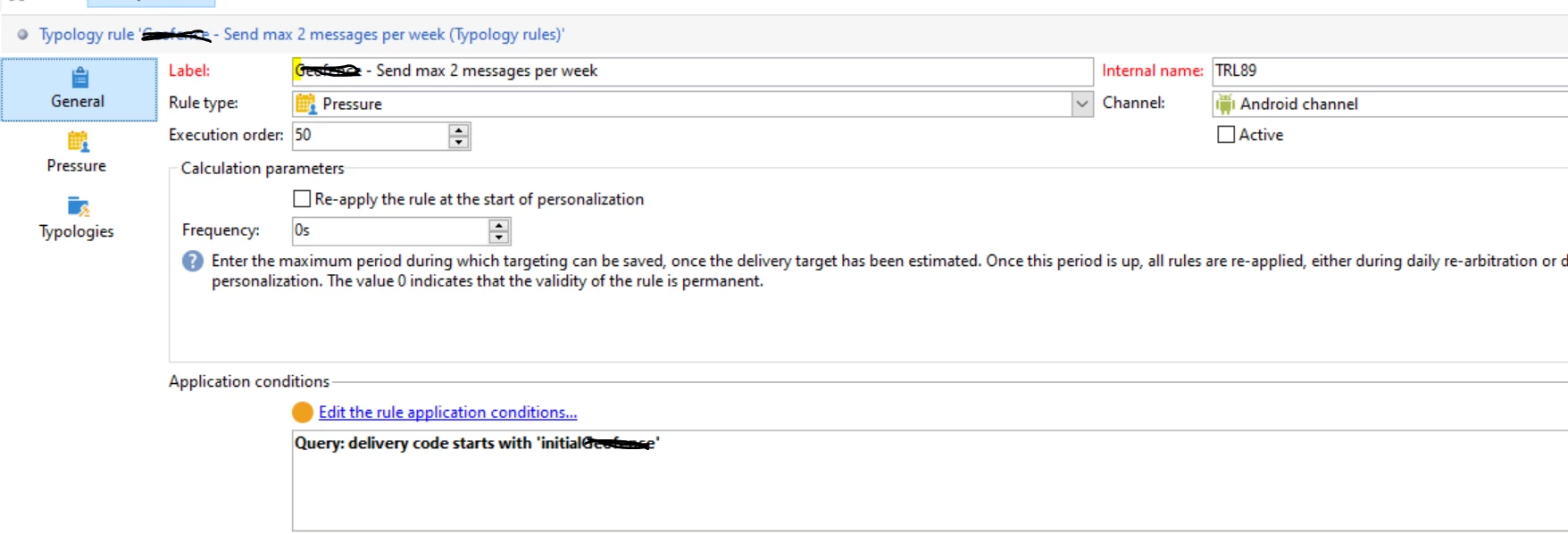
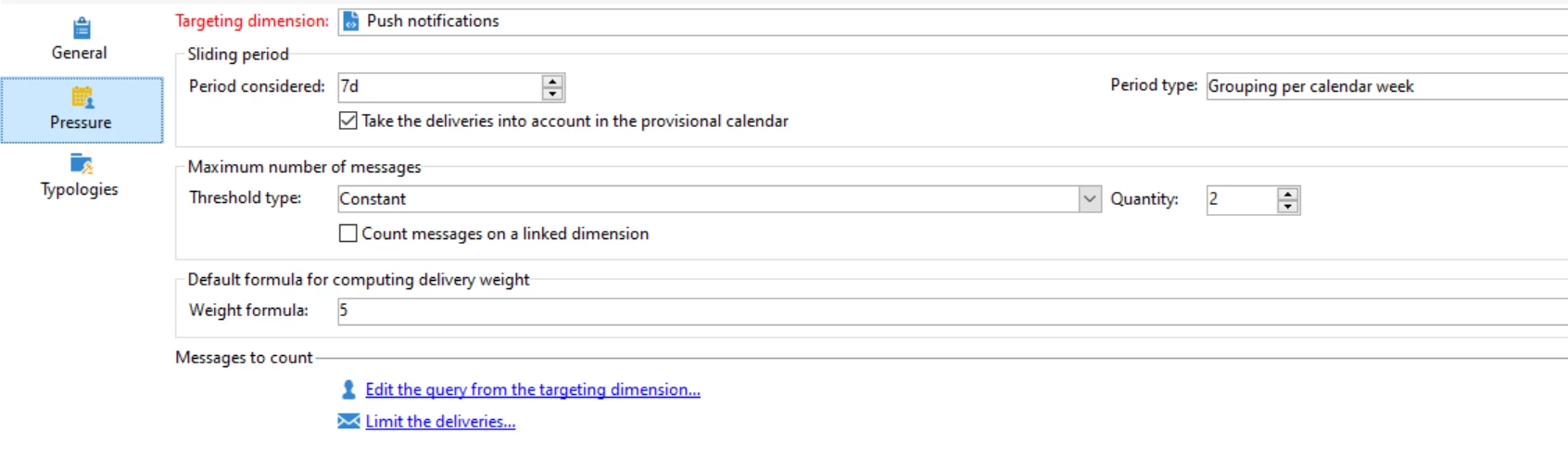
Unfortunately when I add this to default typology and within delivery, it is not working, can anyone pls help
Enter your E-mail address. We'll send you an e-mail with instructions to reset your password.