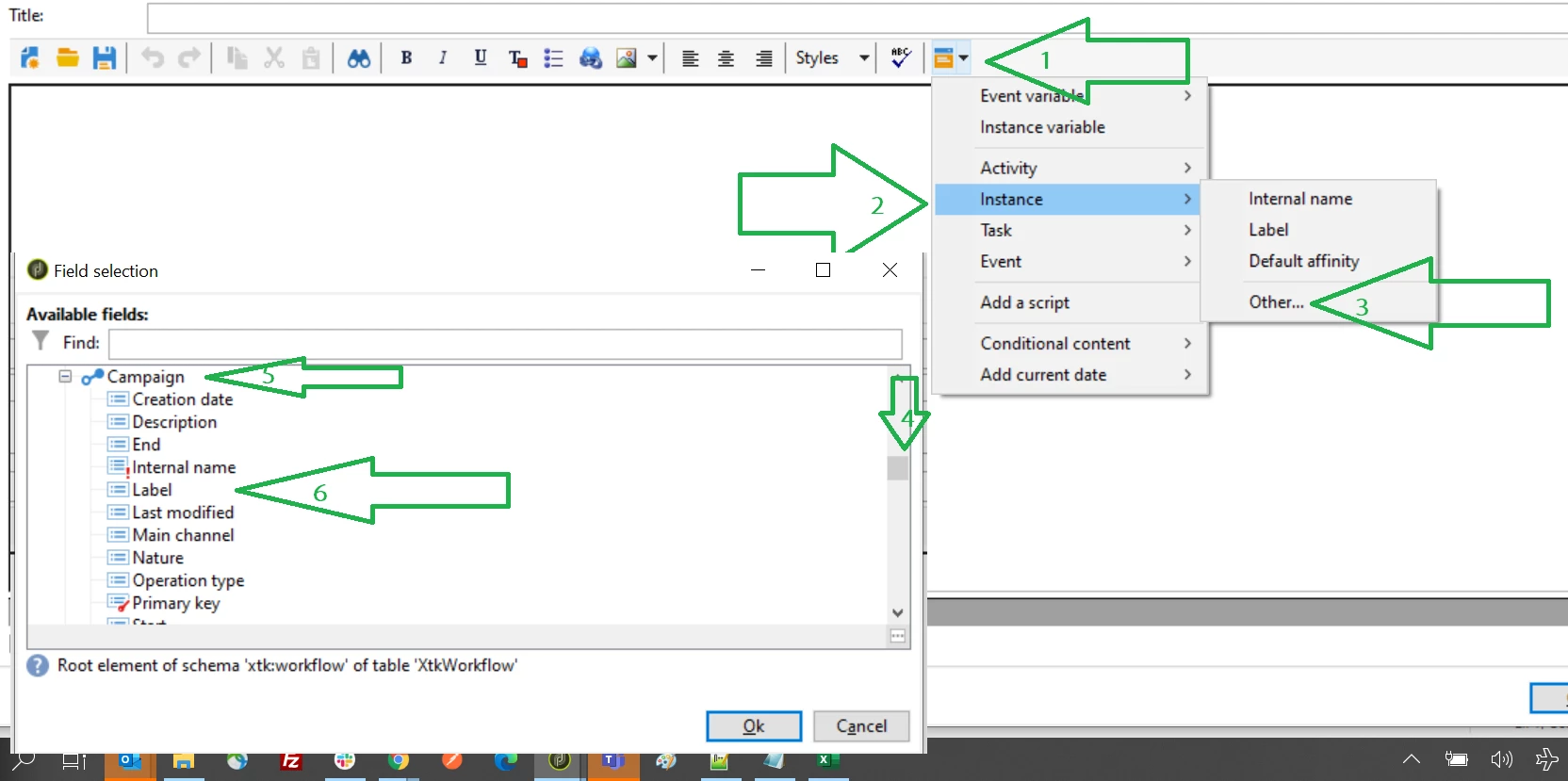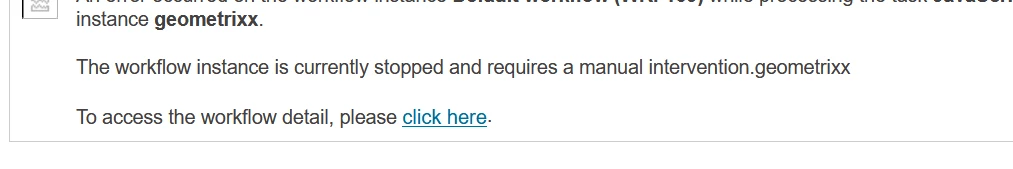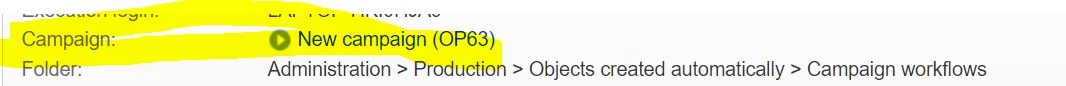Personalizing error notification using values from operation schema
Hello Team,
Is it possible to set values from campaign to the variables in a workflow notification template.
I am trying to generate a notification to workflow supervisor with campaign name when a campaign workflow fails.
Thank you.