On which date delivery (Delivery Code-XYZ) got maximum number of unique open count.
Reporting Delivery - How to find -- On which date delivery (Delivery Code-XYZ) got maximum number of unique open count.
Reporting Delivery - How to find -- On which date delivery (Delivery Code-XYZ) got maximum number of unique open count.
Hi @saurabhjoshi ,
Do you want to find this information via workflow? or via a Global report?
Global Report > I don't think there is any such OOTB report available to provide day-by-day Unique open data for delivery.
Workflow > If workflow here is my suggestion, take a Query and select the schema as nms:trackingLogRcp and in Filtering condition add your desired delivery for which you want to find this info and then add a Tracking type "Open" in additional data. Post this and go to the Additional data column and add dates only for @LogDate and Sum aggregate for Type of tracking Url. (screenshot) Then you can GroupBy this data on basis of 'Dates' of Log.
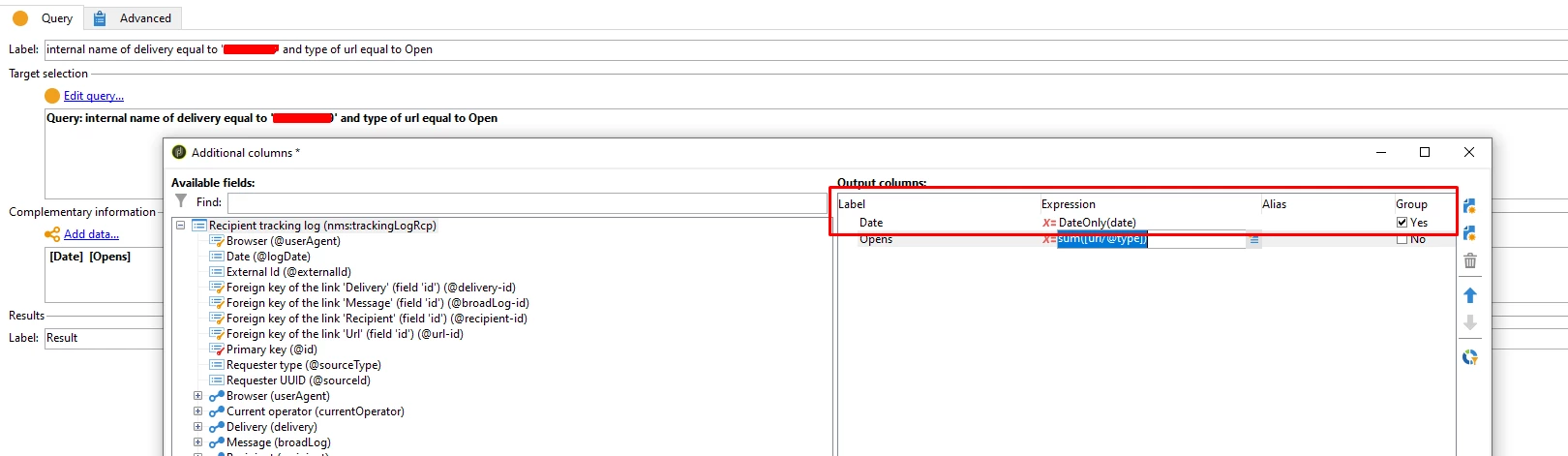
Br,
Shubham
Enter your E-mail address. We'll send you an e-mail with instructions to reset your password.