Need information about how to add a new evar to the Adobe Analytics global report suite to differentiate the data feed between different environments in Adobe Campaign Classic
Hi All,
We are looking for some information about how to add a new evar to the Adobe Analytics global report suite to differentiate the data feed between different environments in Adobe Campaign Classic i.e., we have 2 ACC marketing campaigns in different departments and now we are looking to send both the ACC's Analytical indicator information to single global report suite and to differentiate the delivery information from both the environments, we have created a new evar in the respective report suite and also given the required permissions in product profile to show in the dropdown of the Adobe Analytics External account and we are able to see it actually. But the problem here is, what are the next steps on how to declare it in external account and respective changes in the "Sending of indicators and campaign attributes" workflow and related OOTB Javascripts like (nsm:aamanager.js) and also any External Account UI changes to link the new evar (EnvSource(eVar 125)) as shown in below screenshot.
Could someone please provide your thoughts and previous experiences on this type of requirement and help us in fulfilling the requirement?
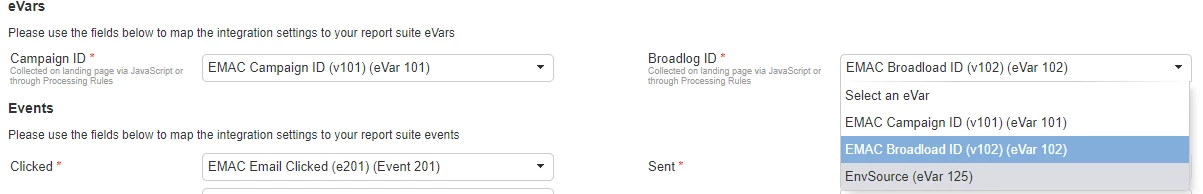
Thanks