Link (or join ) differences in queries
Hi All,
In a query, there are 2 types of links in a query as shown in below image: (a blue link and an orange link)
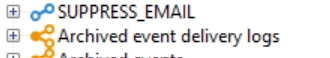
Could anyone please explain the differences between these two links in a query activity of adobe campaign classic.
Thank you,
Rutuja Kelkar