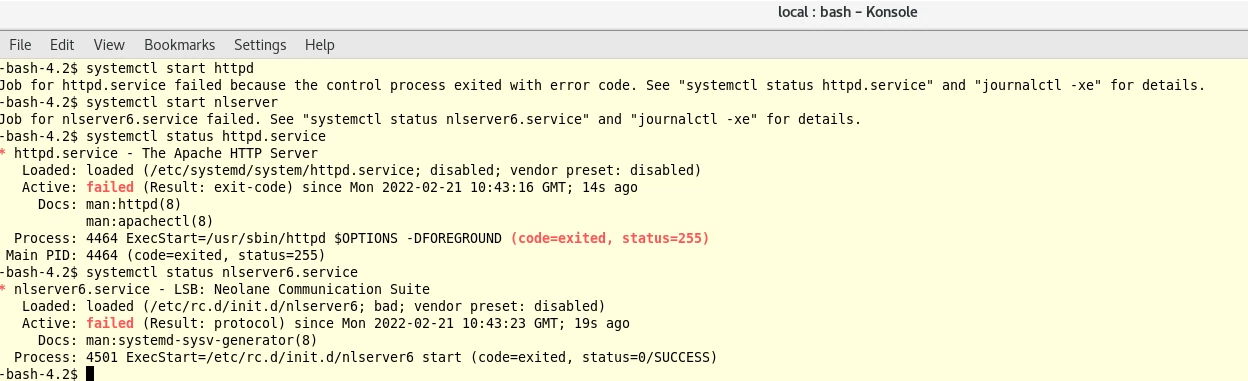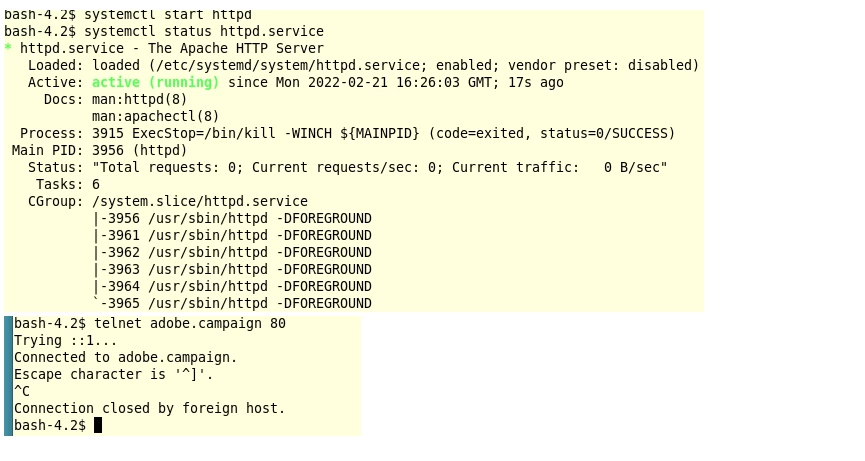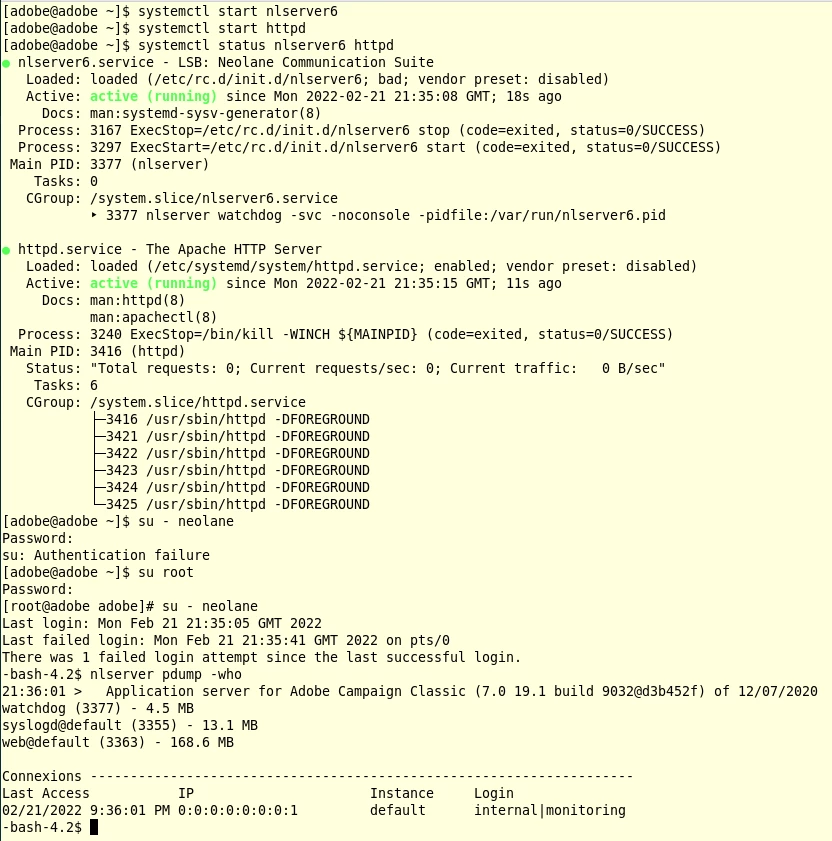Issue deploying ACC V7 9032 on Linux RHEL 7.9
- customer.sh,
- httpd.service,
- CampaignApache.conf,
- .bash_profile
- configured JDK_HOME
- added adobe campaign operators into apache operators group and viceversa
- Disable/Enabled relevant apache modules
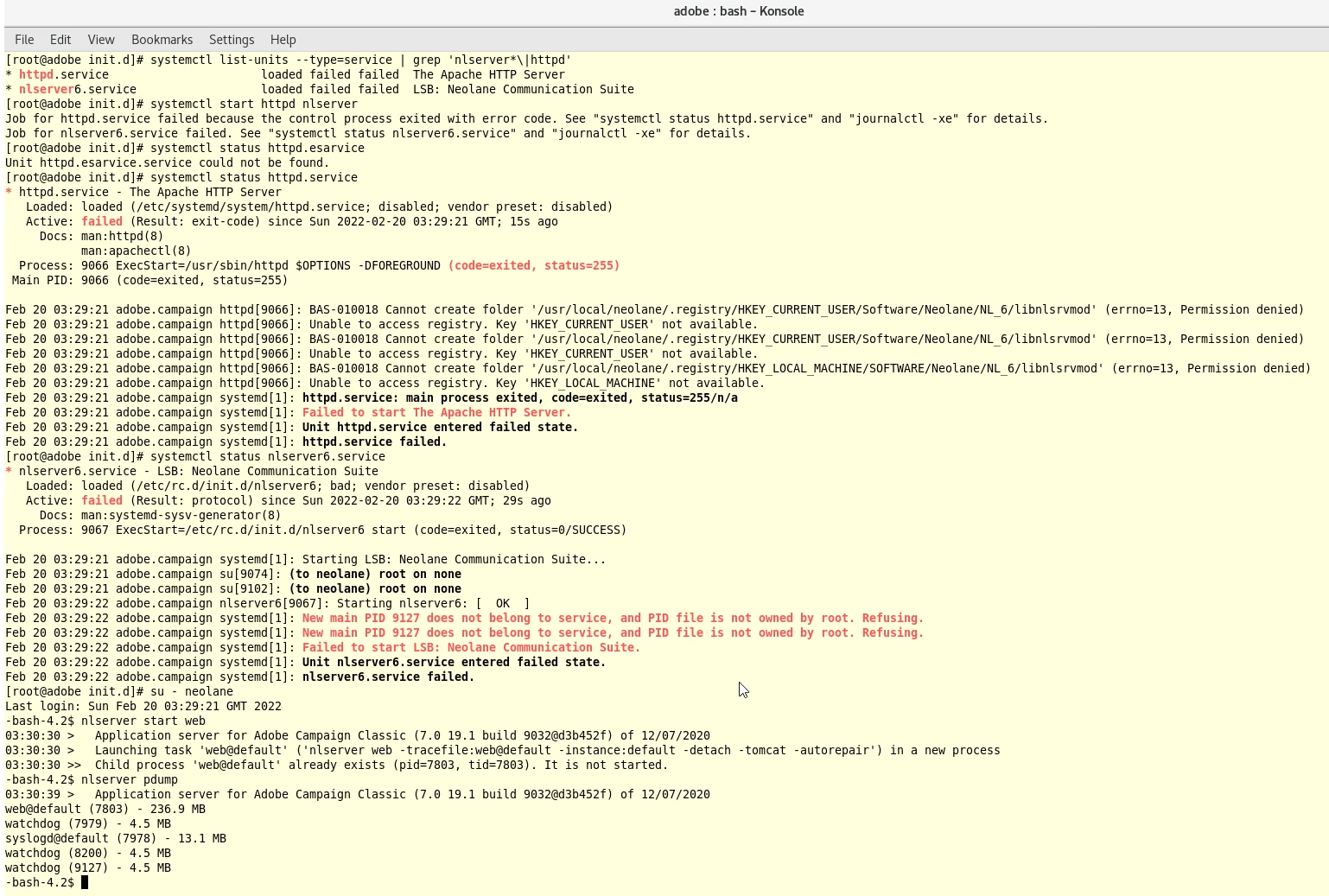
To try and fix the permissions error mentioned in the above error, I made sure neolane had ownership of its folder artifacts
On the permissions denied whilst trying to execute nlserver, I fixed it by changing ownership of the nlserver objects
chown -R neolane:neolane neolanechmod -R 775 neolanechmod 755 neolane