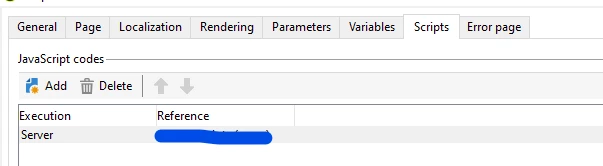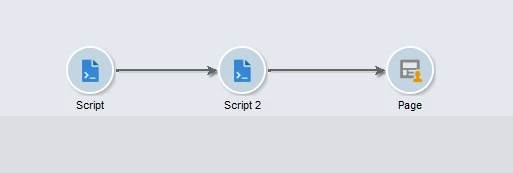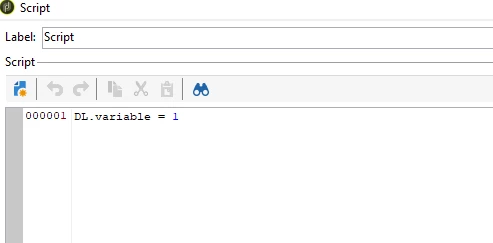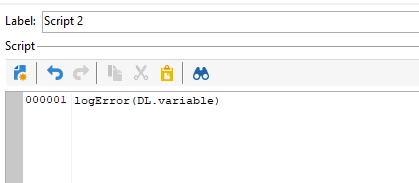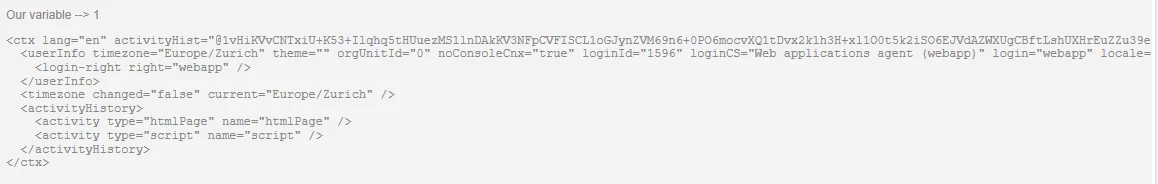Instance or local variables in WebApps
Hello,
I would like to know if there is a way to use a local or an instance variable in my WebApp. I want some variables to communicate between different activities in my webApp with no access or read only access from the client side. I'm already using the context variables (ctx.vars) but those are Global and are exposed to the public and can be easily changed from the browser (These variables are used server side only and there is no need for them to be displayed elsewhere) .
Thank you.