Input form throwing error while trying to create/view object
Hi,
I am trying to add 2 text fields onto form. These 2 fields are Foreign Keys in the schema which are referring to respective fields (Composite Primary Key) in linked schema.
However, when I am trying to view the object I am getting following error on the Input Form
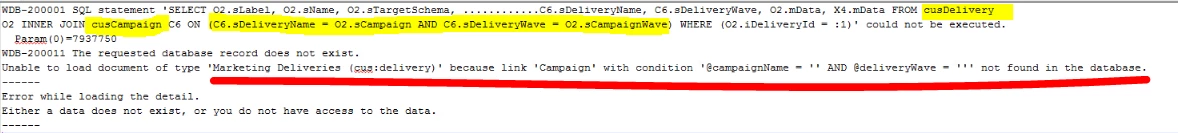
My understanding is it is looking for matching value in linked schema, since it is not found it is throwing error. However in our case values shall be input by the user in the form so default it would be empty.
Is there any way we can make this link optional as in not to validate and throw error. Your thoughts!
Thanks,
SSB