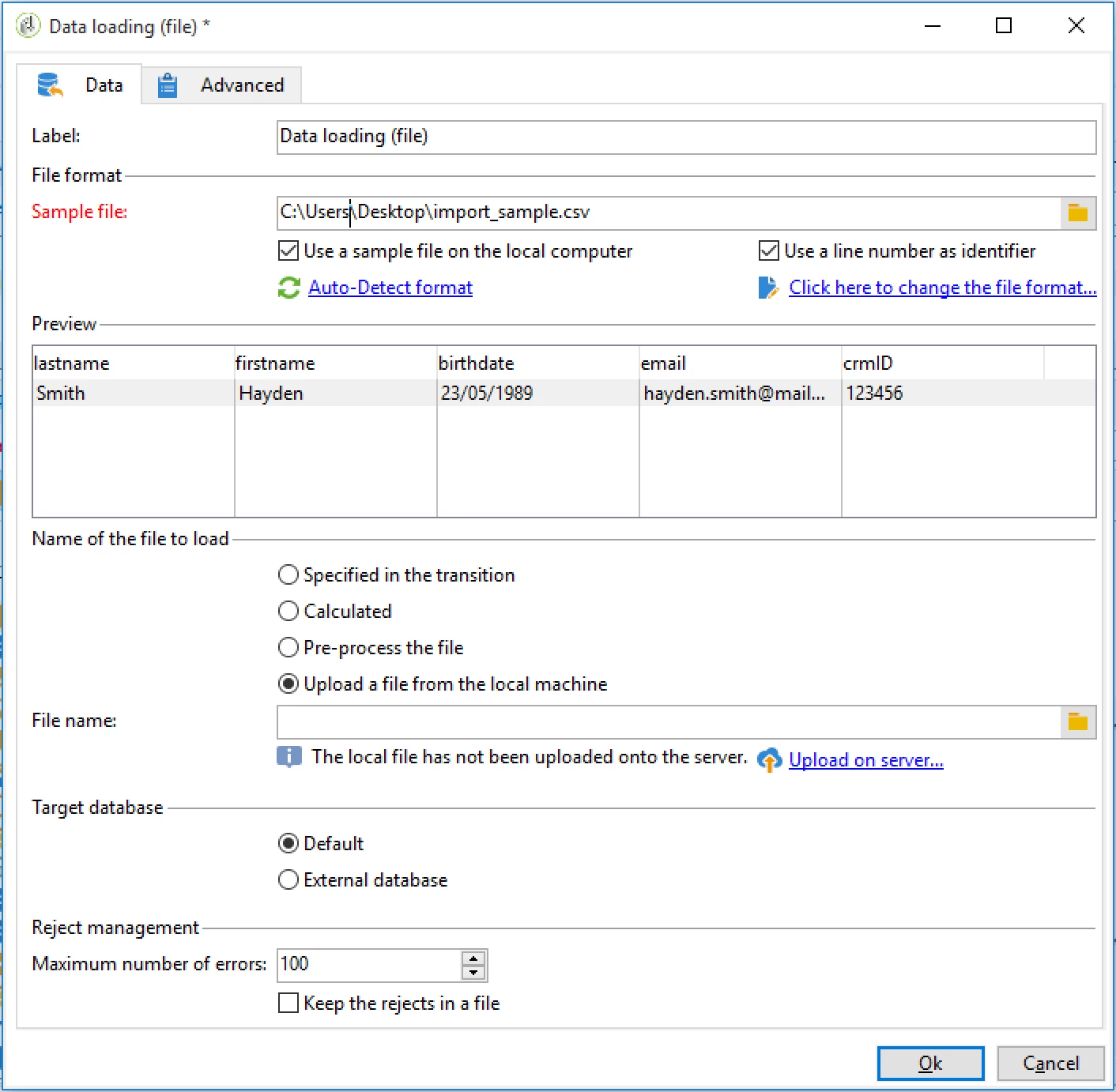Import the data from a specific location
Hi everyone,
I have a workflow set to run on a scheduler every day at 9:00 AM PST. The new requirement is that I'll receive a file via email from the client containing customer data (specifically, one column - CID) that needs to be excluded from the workflow each time it runs.
Could someone please suggest how to accomplish this?
Below is a screenshot of my current workflow setup. It currently does not have a scheduler, but I plan to add one once I determine how to import the file provided by the client:
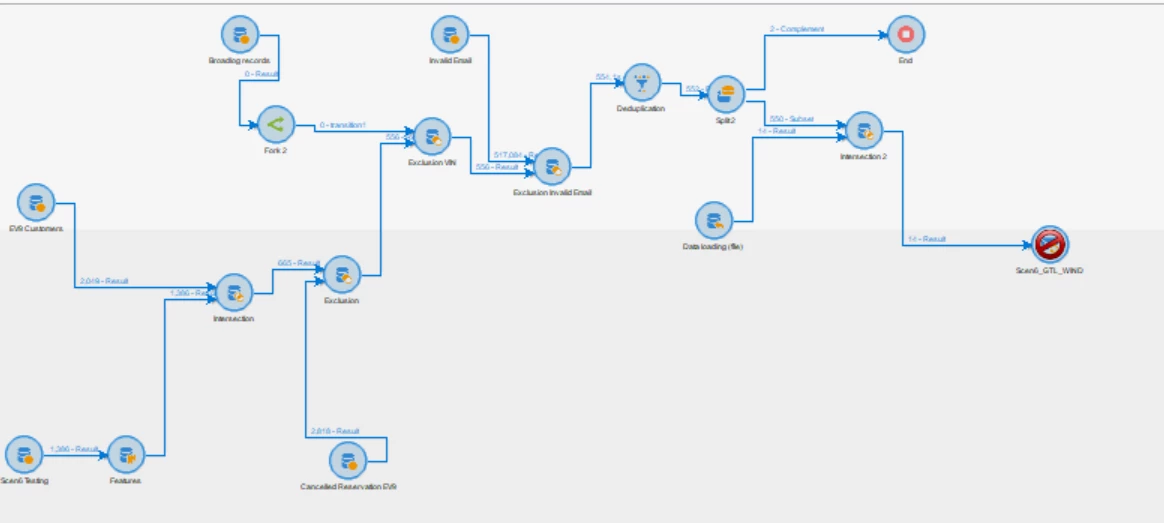
Thank you in advance