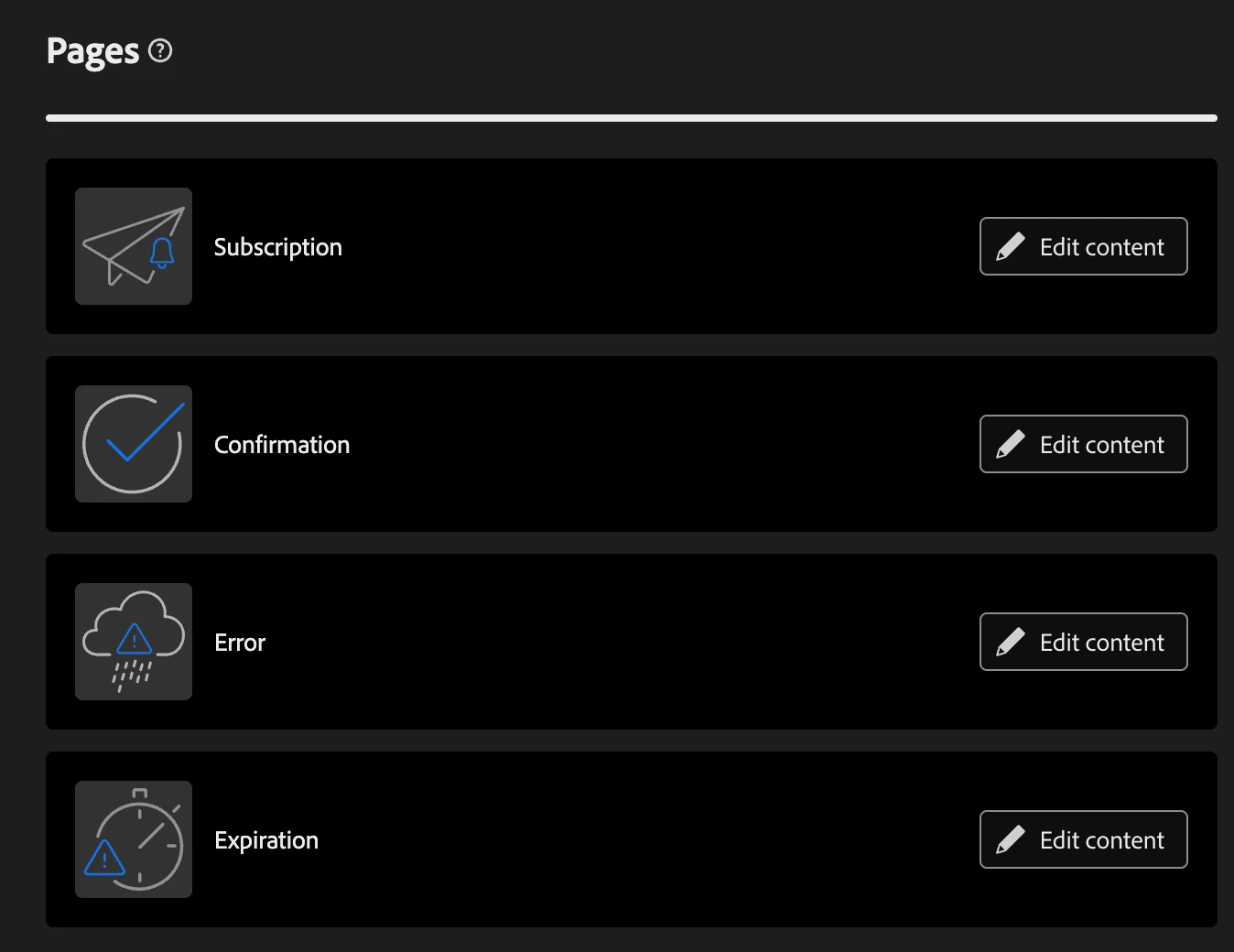How to set up Double Opt-In process into Adobe Campaign V8 using Web UI
Hi Team,
We have requirement to set up Double Opt In for the one of the country Audience, my client has multiple countries.
But this double Opt in should be set up for one country.
CTA Button to Submit the information of the Landing page.
if the contact exists and opt in>> Error message: this email already exists.
If the contact exists and opt out>> update the OPt in status to YES and trigger the double opt in email.
If the contact does not exist>> create contact as opt in and trigger the double opt in email.
Can we able do above validations using landing page Input Fields entry and submission.
And other hand
I tried one Landing page and submitted form. But the No longer contact by email, is updating as No.
But until double confirmation this should be update as Yes.
Once the confirmation email triggers using service, in that email, will send one Landing page for double Opt In confirmation.
Once user click Confirmation Button, No longer contact by email, will update as No.
Post that, we need to trigger Thank you Email using Campaign workflow who done the double Opt In.
Can anyone advise or suggest some configuration steps.
It should be appreciated.
Regards,
Santosh Kumar.