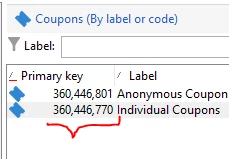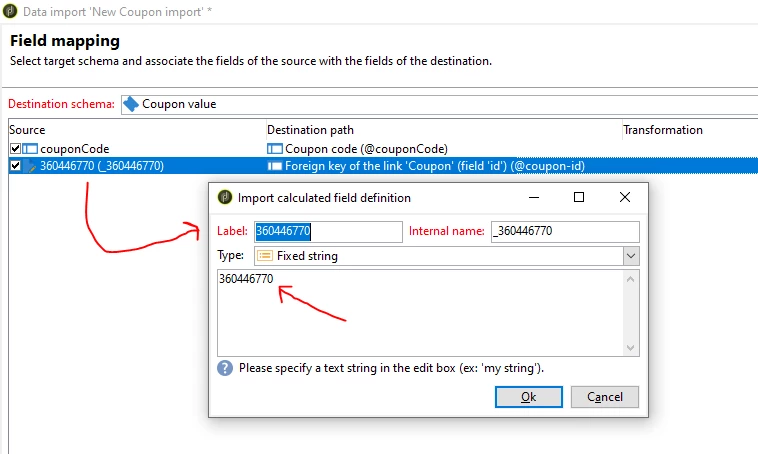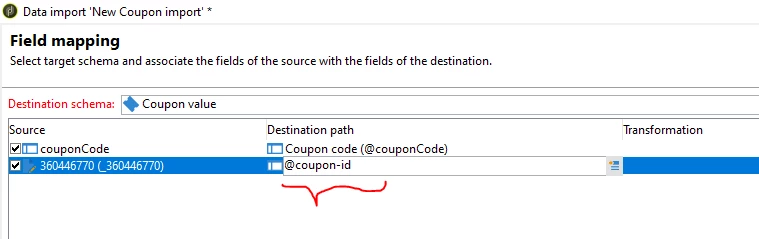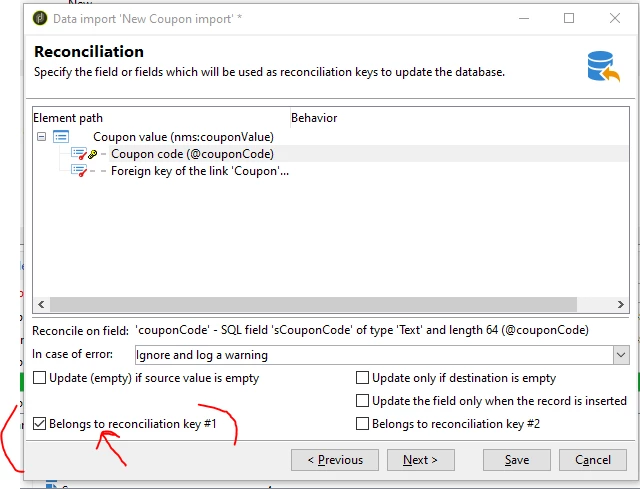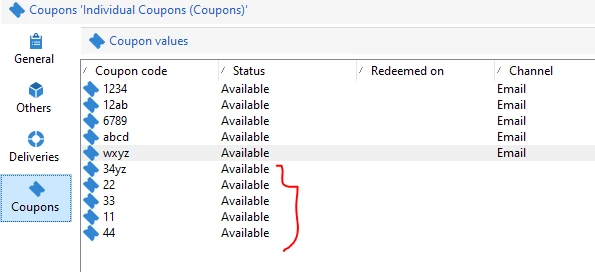How to import bulk coupon codes (flat file .csv) into Coupon Code which is created in the Coupon folder.
Hi Friends,
Coupons management
I have created one coupon which I want to target individuals and map it, in the email delivery. I am able to enter code values manually but I am unable to download bulk coupon values into coupons. I read the documentation but I did not get the solution. Please help me if any one know about this.
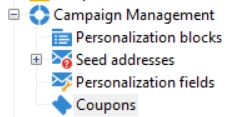
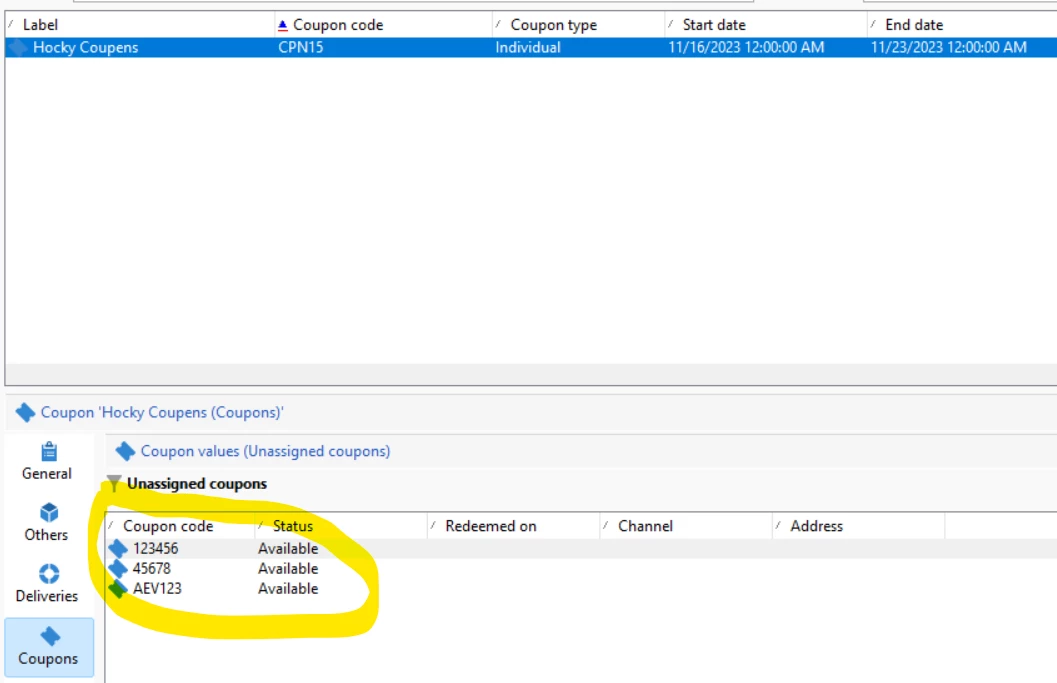
Yellow highlighted coupon values entered manually but I want bulk download in this.
I tried below method but
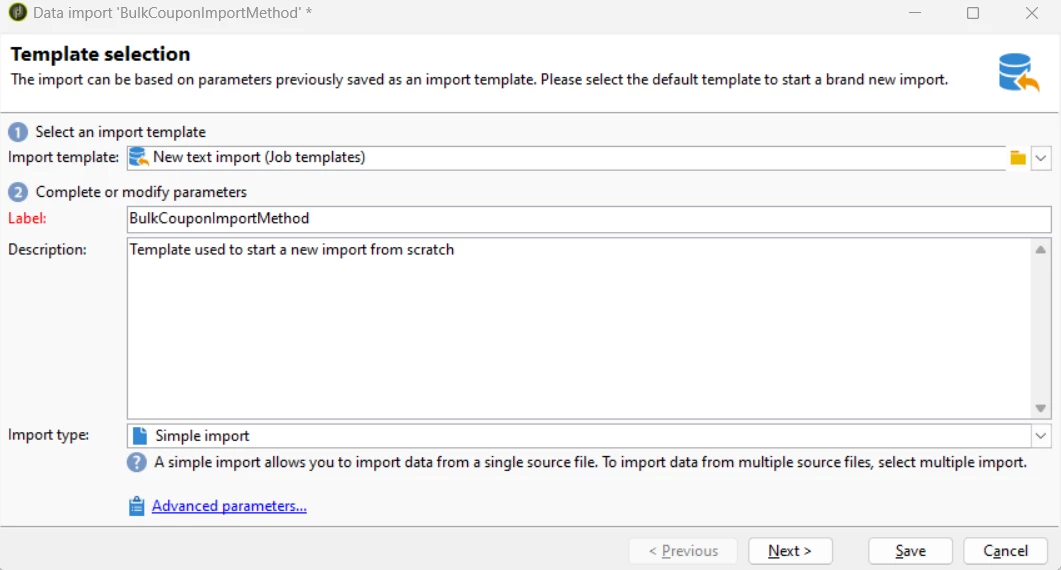
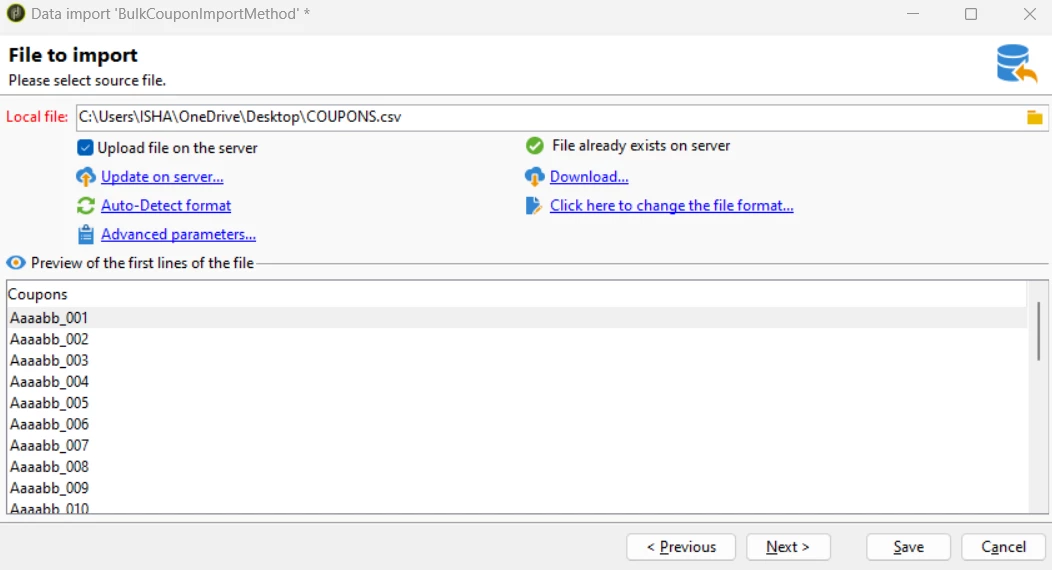
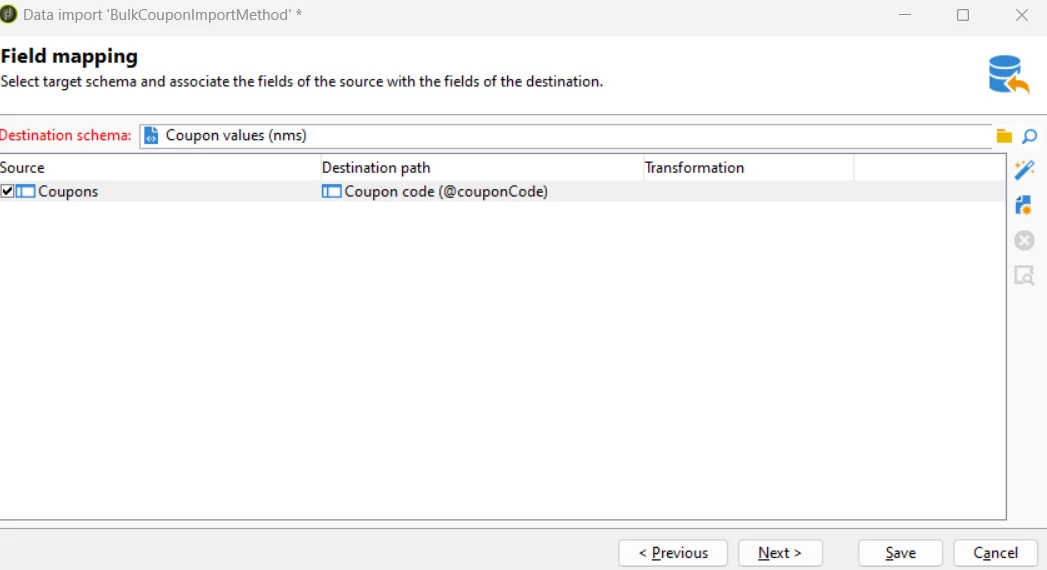
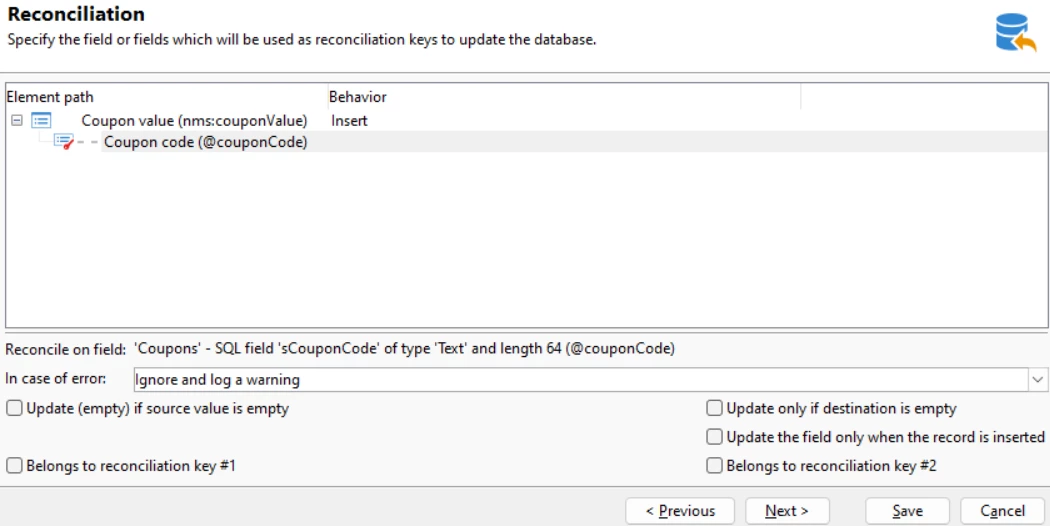
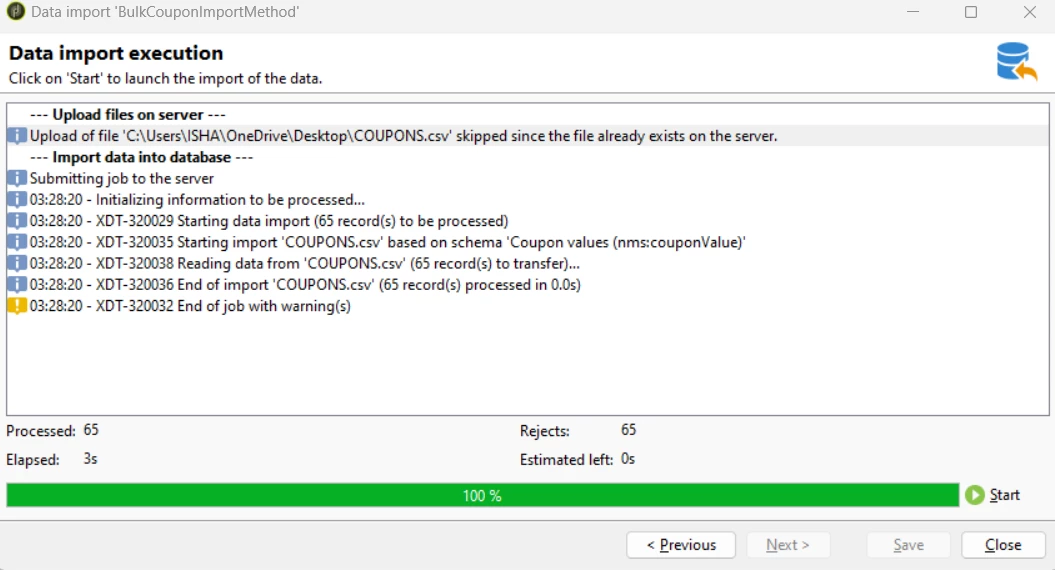
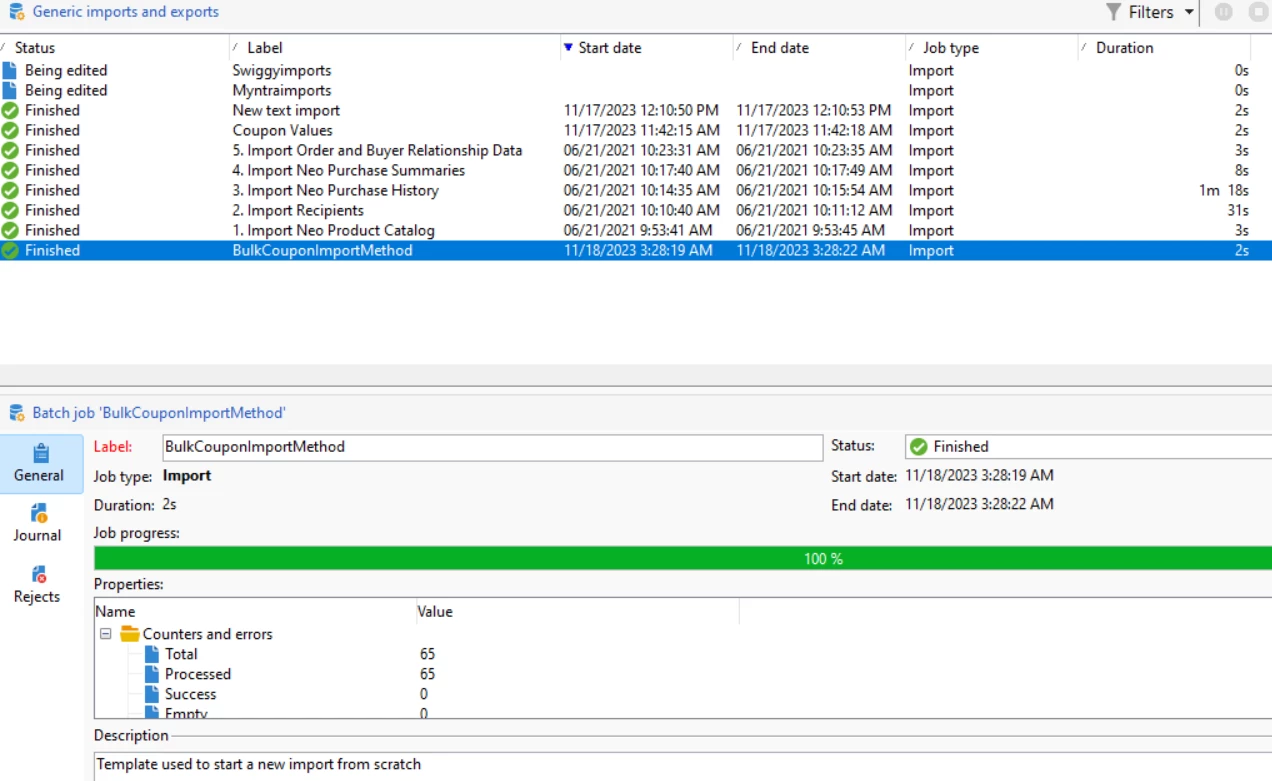
But there is updated in the below coupon
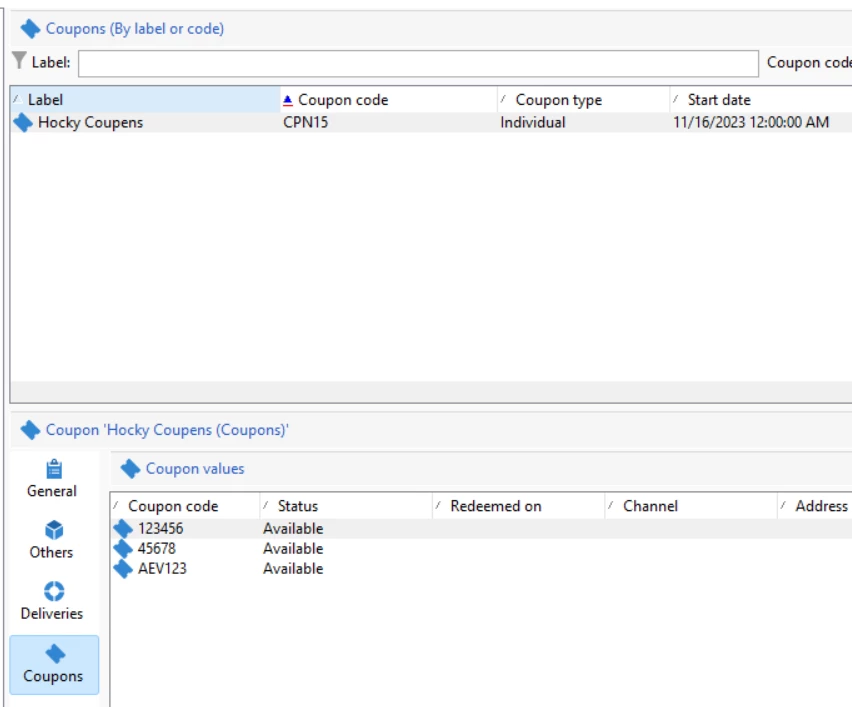
please tell if there is any other solution.
Thank you.
Sathyam