How to add new fields in general tab of recipient table?
Hello everyone,
we have 2 adobe campaign instances. Stage and production. In our production instance, we have an extra opt-out option which says "No longer contact by SMS/MMS" whereas in stage this option is not present.
I searched the schema in stage and saw this field is present but it's not showing up in the recipient table.
Production
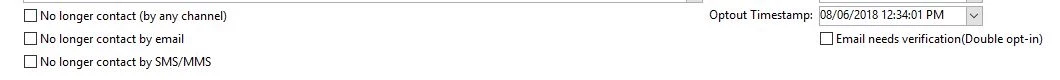
Stage
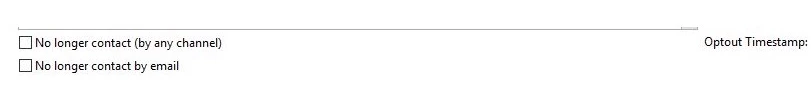
How do I add "No longer contact by SMS/MMS" in the recipient table in my staging instance?
Kind regards,
Imran