How to add insert data which is populated from enrinchment?
Hi, I have enrichment with all the data i want.
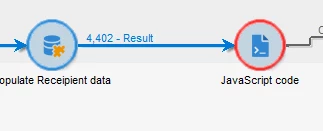
Now i am trying to insert into table through java script. I dont want to use update sql activity due to some table transformation. How do i derive the data which populated in enrichment in java script. For ex
sqlExec("insert into gow:SampleDB(std_id,name) select std_id, name from vars.targetSchema");
i want std_id and name from enrichment table.