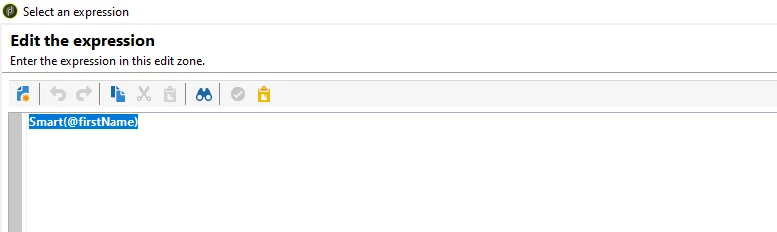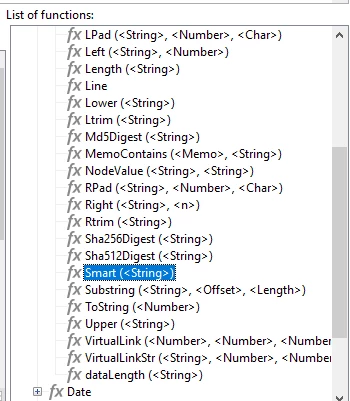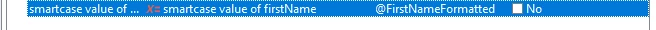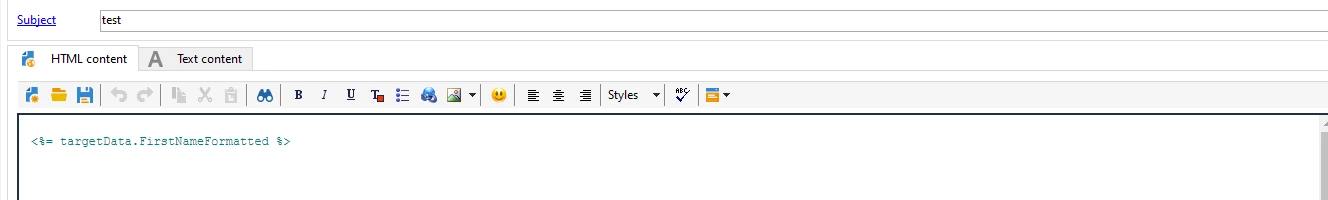How can i transform a field into lowercase?
Hi! the field @2503248 of my database is formated all in Uppercase (example: DAVID, JOHN,MARIE...) But i would like to personalise my email delivery so i can use correctly the names (David, John, Marie).
How can i do to preserve the first letter as uppercase but transform the others to lowercase?
Thank you!