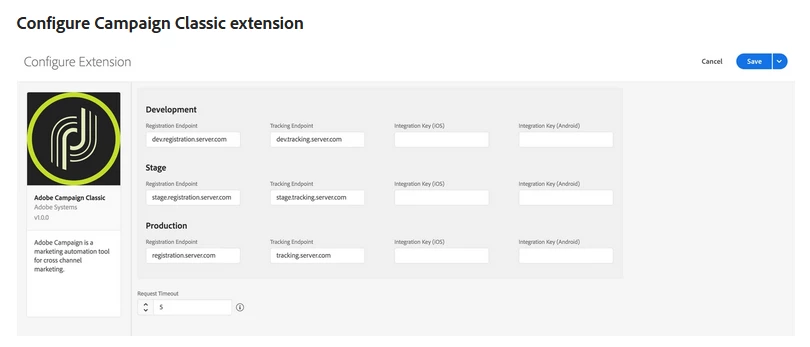Help to Integrate SDK for Push notification
Hi All,
We have recently got Adobe Campaign classic V8 and we want to start push notification. As mention in the Adobe Documents below we have to integrate the sdk, we have to install Adobe campaign classic in Data collection UI. it is mentioned under 'Integrate SDK' of the link https://experienceleague.adobe.com/docs/campaign/campaign-v8/campaigns/send/push.html?lang=en#push-sdk
Can someone guide me on where we will access the Data collection UI and install Adobe campaign on it.