Help: Adding work table content into a workflow alert
Hello,
I am trying to add content from my workflow into the body of an alert. I'm using the process outlined by Adobe via inserting a javascript code activty. The workflow appears to run but the alert is not properly populating with the data. Below is the code i am using in the javascript activity as well as the alert. Any insight into what i'm missing here would be much appreciated!
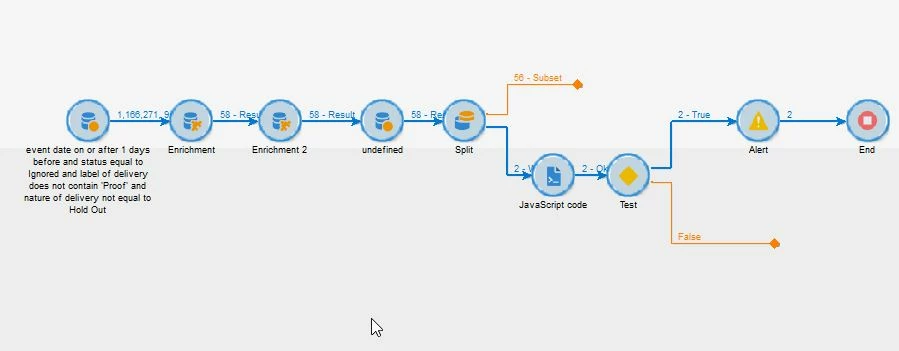
Javascript Activity:
var query = xtk.queryDef.create(
<queryDef schema="temp:query2" operation="select">
<select>
<node expr="[/@label1]"/>
</select>
</queryDef>
);
var items = query.ExecuteQuery();
Alert:
<%
var items = new XML(instance.vars.items) for each (var item in items){ %>
- <%= item.@label1 %> <%
}
%>

